YxWhatsApp
Images
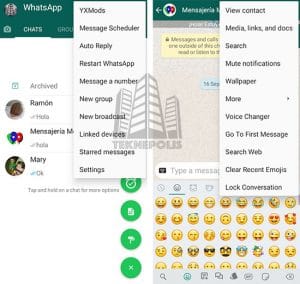
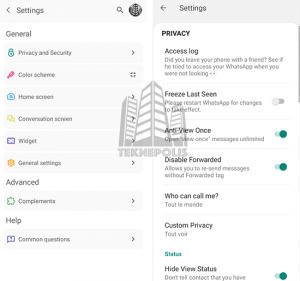
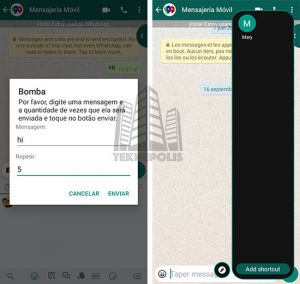
Description
YxWhatsApp is a WhatsApp MOD that update after update is acquiring a very high quality, and is that although it is a “remod” of Fouad WhatsApp, its developer is adding extra features that we will not find in the modification on which it is based.
Undoubtedly we are facing one of the best modifications of WhatsApp that we can install on our Android device right now, and is that YxWhatsApp has all the privacy, security, customization and extra features you can want.
Features
As we have already mentioned, it is totally based on Fouad WhatsApp, so it inherits all the functions of the latter, as well as JTWhatsApp, but as we have already mentioned, it also adds its own, making it really very complete.
Among the main features of YxWhatsApp, we can highlight the following:
- States of up to 250 characters.
- Message scheduler.
- Auto Reply.
- Bomb messages.
- Quick replies.
- Fancy text selection.
- With emoji changer.
- Allows to hide notifications.
- Allows sending any type of file up to 50MB.
- Increase of the limit for sending videos up to 700MB.
- Possibility of not compressing the photos sent.
- Possibility to protect and/or hide individual chats by password.
- Hide connection status to contacts.
- Configure Privacy options (whatever you can think of).
- Full customization of the look and feel of the installed theme.
- Edit font size, color and font type.
- Possibility to use filters before sending a photo or video.
- The rest you will have to discover for yourself 😉
Among its features, we must highlight the bomb messages, fancy text and quick replies that we can find in the chats, right between the icons to add emojis and stickers.
Also, among the features of YxWhatsApp, we could highlight the possibility of choosing the sounds in sent messages, received or voice notes in “Settings > Mods > Conversation Screen”, without forgetting the “edge panel”, with which we can make quick changes to chats.
New in YxWhatsApp 9.93
One of the great features of this modification, is that its developer updates the application quite a lot, like WhatsApp DELTA XD, so we will have quite a few updates with bug fixes from previous versions, in addition to updates with new features.
The full list of new features in the latest version YxWhatsApp 9.93 is as follows:
- Version 9.93:
- [Added] Added again option to show night/light icon on Home
- [Fixed] Hide View Status on some phones
- [Fixed] Rounded entry recording audio
- [Fixed] Swipe row features not working
- [Fixed] Space when scrolling some UI
- [Fixed] Search in calls
- [Fixed] Bubble Bottom Bar random crash
- [Fixed] Anti View Once issues
- [Fixed] Storage issue in Android 14
- [Fixed] Backup/Restore issues in Android 13+
- [Fixed] Crash on some phones
- [Fixed] Android 14+ Theme download issue
- [Fixed] Android 14+ Backup/Restore issue
- [Fixed] Crash on older devices
- [Fixed] iOS14 Entry Style
- [Fixed] Crash in calls history on some phones
- [Changed] Change Ghost Mode now takes priority over custom privacy.
- [Misc] General bug fixes in YxWhatsApp
- Version 9.90:
- [Base] Base updated to version 2.23.21.88
- [Added] Ghost Mode. While Ghost Mode is active, your actions will be invisible to everyone. Your “last seen” is freezed, other people will think you didn’t receive the messages, opened messages will not turn blue, and you can view statuses secretly.
- [Added] Custom Media Download control for each chat
- [Added] WhatsApp Old UI style (Mods > Home > Header > Home UI Style)
- [Added] See Message Edit History (after installing V9.90)
- [Added] Option to show/hide ghost mode icon
- [Added] Antiban improvements
- [Enabled] Multiple Accounts on same devices
- [Enabled] Adjust Group Permissions
- [Enabled] New Settings UI
- [Enabled] Create profile @username, wait for server activation
- [Enabled] Add Email Address to your account (Settings > Account)
- [Enabled] Option to approve new group members before joining
- [Enabled] Media Preview feature
- [Enabled] Return original tabs order
- [Moved] Light/Night mode option to Mods > FMThemes
- [Fixed] Custom Privacy for Business Chats
- [Fixed] Date Bubble not showing clearly when scrolling
- [Fixed] Screen share button color in calls
- [Fixed] Some text not showing on white theme during calls.
- [Misc] Other fixes and improvements in YxWhatsApp
How to Install YxWhatsApp
If you want to install YxWhatsApp for the first time on your Android device, then you need to follow a series of important but simple steps, which we discuss below:
- Make a backup copy of the conversations, for this we have to go to Menu > Settings > Chats > Backup and click on SAVE.
- Uninstall the WhatsApp or modification that we have installed on the number where we want to install YxWhatsApp.
- Enable, if we do not already have it enabled, the option to install applications from unknown sources. To do this, and depending on the version of Android that we have installed on our Android device:
- Android 4.1 to 7: Enable the option “Install from Unknown Sources” or ” Unknown Sources”. It is usually in Phone Settings > Security.
- Android 8 or higher: Go to Device Settings > Applications. Here we look for the application from where we are going to install the downloaded APK, any device manager, and in advanced settings we click on Install applications from unknown sources and activate the option. NOTE: Clicking on the APK to install also gives us the possibility to go to settings to activate this option.
- Download the latest version of YxWhatsApp.
- Click on the application to start the installation.
- Give the permissions that the application asks for and follow the normal steps of the application, such as verify number, restore backup…
- Finally, when you open YxWhatsApp for the first time, click on NEVER, when it asks us how often we want to upload our backup to Google Drive. Remember, no modification of WhatsApp can restore or send backups to Google Drive.
If instead what you want is to update YxWhatsApp, the steps are simpler, simply download the latest version available and click on it, no need to uninstall, verify number or restore backups.
Download YxWhatsApp 2023
To download YxWhatsApp 2023 we only have an APK or installation package, the com.whatsapp, so that for the moment we can only install this modification of WhatsApp as the main number of our WhatsApp account.
Below we leave the download link with the latest version YxWhatsApp:















