YoWA
Images

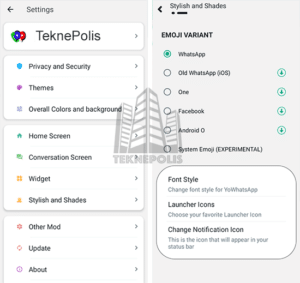


Description
YoWA is one of the best WhatsApp modifications that we can install on our Android device, and we can find all the features that we can ask this type of application and many more that will surprise you.
Do not confuse YoWA with YoWhatsApp, since as you can see they are different modifications, although somewhat similar, but this one has many more options that will make it become your favorite WhatsApp MOD as soon as you try it.
[lwptoc]
Features
This is where YoWA stands out from other modifications, perhaps WhatsApp DELTA or even WhatsApp Aero may be similar in the number of features available, but we can assure you that it surpasses them with really amazing features.
We could say that this is an almost original application, YoWA is really based on Fouad WhatsApp, but it includes new features that it does not include, unlike other modifications that usually do not include anything original, such as JTWhatsApp.
Here is a list of the main features of YoWA:
- Thousands of themes available for download from the same application.
- States up to 250 characters.
- Text Bomb (use with caution).
- Message scheduler.
- Answering machine.
- Massive messages.
- Emoji changer.
- Account switcher.
- Games in the application.
- Snow effect.
- Configure splash screen.
- Configure application dialogs.
- Configure any element of the application.
- Clean cache such as logs and old application data.
- Hide notifications.
- Translate messages before sending them.
- Allows sending any type of file up to 50MB.
- Increase the limit for sending videos up to 700MB.
- Ability to send images in maximum quality.
- Send up to 90 images at a time.
- Forward messages to 250 chats.
- Ability to password protect individual chats.
- Hide connection status to contacts.
- Privacy options (whatever you can think of).
- Full customization of the look and feel of the installed theme.
- Edit font size, color and font type.
- And much more to discover in YoWA.
What’s new in YOWA 9.51
With each new update the developer of YoWA surprises us with exclusive new features, in addition to adding many corrections and other improvements for optimal operation of the application.
Here is the official list of what’s new in YoWA 9.51:
- Version 9.51:
- [Added] New home menu style
- [Enabled] Media
- [Updated] Translations
- [Moved] Toast settings to home settings
- [Fixed] Switch account
- [Fixed] Splash screen
- [Fixed] Drawer name
- [Fixed] Home ui
- [Fixed] Application theme
- [Fixed] Settings page
- [Fixed] Stories style
- [Misc] Other fixes and improvements in YoWA
- Version 9.50:
- [Base] Updated to 2.22.23.77 – Play Store
- [Added] Direct Translate icon inside message box —> 1-Click to select language, Long-click to change language
- [Added] Option to disable direct translate
- [Added] Option to hide camera icon from home top bar
- [Enabled] Create your Avatar (Like bitmoji) for WA
- [Enabled] Message yourself (save notes)
- [Enabled] Forward Media with Caption
- [Enabled] New Camera tab UI
- [Enabled] Post Voice note as status/story
- [Misc] Many other fixes and improvements in YoWA.
- Version 9.48:
- [Added] Translate status (3dots – translate)
- [Added] New airplane dialog style
- [Added] New crescento and wave drawer
- [Added] Folder cleaner
- [Added] Send hd stories
- [Added] Animated photo profile (homescreen – list row)
- [Added] Important message before changing accounts
- [Added] New anti virus features
- [Added] Hide unsaved number on home screen
- [Added] Show/hide bottom tab
- [Added] New archived message style
- [Removed] Dark mode icon
- [Misc] Other fixes and improvements in YoWA
- Version 9.46:
- [Added] Media mods (Other mods – Media Mods)
- [Added] Custom video player
- [Added] Status sound autoplay
- [Added] Send more 30 images at once
- [Added] Send more 30 documents at once
- [Added] Home and chat snow animated (Home Screen – Snow Animated)
- [Added] Snow intensity (Home Screen – Snow Animated)
- [Added] Snow speed (Home Screen – Snow Animated)
- [Added] Audio to voice note
- [Added] Bring up many options with a tap of chat bubble (Edit chat, translate message and many more)
- [Added] Lockscreen supports transparent mode
- [Added] Chats tip now hidden by default
- [Added] Click and long tap on name and date in chats row to show action dialog
- [Added] New menu dialog styles (Home Screen – Dialog)
- [Added] New more action dialog options (Home Screen – Dialog)
- [Fixed] Some error settings
- [Fixed] Some error on homescreen
- [Fixed] Some error on settings
- [Misc] Other fixes and improvements in YoWA
- Version 9.45:
- [Added] Bring up many options with a tap of chat bubble (Edit chat, translate message and many more)
- [Added] Lockscreen supports transparent mode
- [Added] Chats tip now hidden by default
- [Added] Click and long tap on name and date in chats row to show action dialog
- [Added] Enabled/Disabled quick reply (Conversation Screen > Conversation entry)
- [Added] Enabled/Disabled Tap bubble (Conversation Screen > Bubble and ticks)
- [Added] Preview Image/Video without saving to phone
- [Added] Repost option for Story/Status
- [Added] YoBackups now created .zip file
- [Added] Select default “translate to” language in conversation screen ( Others mods > Plus). Less steps, Faster translation
- [Added] Option to save after preview image/video (3-dot > save to gallery)
- [Enabled] Create Polls and voting in groups
- [Improved] Settings style
- [Fixed] Switch on who blocked you
- [Fixed] YoBackups now will stay even if whatsapp is uninstalled.
- [Fixed] Crash in Message Scheduler page on some phones
- [Improved] YoBackups now moved to Storage/Documents folder
- [Improved] “Theme” from settings to avoid issues. Use Application themes in drawer or universal colors settings
- [Improved] Anti-ban
- [Moved] Translate Option Settings to > Others Mods > Settings
- [Misc] Other fixes and improvements in YoWA
- Version 9.42:
- [Added] Dnd mode on list menu
- [Added] New archived style (Home Screen – List row)
- [Added] Quick reply
- [Added] New minimalist mod settings
- [Added] New fonts
- [Added] Verified name
- [Fixed] Stock home style
- [Fixed] Custom title not working
- [Fixed] Switch accounts
- [Fixed] Bubble message text size
- [Fixed] Bubble message text color
- [Fixed] Application themes
- [Misc] Other fixes and improvements in YoWA
- Version 9.41F:
- [Base] Updated to 2.22.17.76 – Play Store
- [Added] New call screen style
- [Added] Custom call screen photo background (Conversation screen – emojis and call)
- [Added] Change doodle wallpaper color (Conversation screen – emojis and call)
- [Added] Change contact name color (Conversation screen – emojis and call)
- [Added] Change contact name size (Conversation screen – emojis and call)
- [Added] New 3 chat row styles (Home screen – list row)
- [Added] New status menu
- [Added] Cut video
- [Added] Option to Group Admin indicator turn on/off (YoMods > Conversation Screen)
- [Added] Ability to share multiple images/videos/files at same time from chat to outside apps!
- [Added] Filter unread messages using search
- [Added] New drawing pen
- [Added] Online privacy! You can choose who can see when you’re online. (Settings > Account > Privacy)
- [Added] Leave groups secretly without all people knowing (only admins can see you left)
- [Added] Admin can remove other people messages in group chats (only works when users on new base)
- [Added] Ability to see past participants of groups (who left and when!)
- [Added] Quick reactions to Status
- [Added] New Text Status UI
- [Added] New status privacy design UI
- [Added] New drawer styles
- [Added] Custom icons (HomeScreen – Custom Icons)
- [Added] New menu dialog styles
- [Added] Clean status (privacy and security – Special Features)
- [Added] Invulnerable Home (privacy and security – Special Features)
- [Added] Avoid all viruses (privacy and security – Anti Virus)
- [Added] Virus defense mode (privacy and security – Anti Virus)
- [Improved] Anti-ban
- [Misc] Other fixes and improvements in YoWA
How to Install YoWA
To install YoWA for the first time on our Android device we must follow a series of important but simple steps, which we discuss below:
- Make a backup of our chats. Go to Menu > Settings > Chats > Backup and click on SAVE.
- Uninstall WhatsApp or modification we have installed from Google Play.
- Download the APK or package with the latest available version of YoWA.
- Click on the downloaded APK or package and grant permission to install unknown applications if we do not already have it installed. To do this, depending on the version of Android that has our device:
- Android 5 to 7: Enable the option “Install from Unknown Sources” or ” Unknown Sources”. It is usually in Phone Settings > Security.
- Android 8 or higher: Go to Device Settings > Applications. Here we look for the application from where we are going to install the downloaded APK, any device manager, and in advanced settings we click on Install applications from unknown sources and activate the option. NOTE: Clicking on the APK to install also gives us the possibility to go to settings to activate this option.
- Once YoWA is installed, before opening it for the first time, go to the device settings, and in applications look for WhatsApp. Click on the application permissions option and grant all of them.
- Open YoWA and finish the installation, accepting conditions and services, verifying number, restoring the backup and entering our profile picture and name.
If the application asks us how often we want to upload backups to Google Drive, click on NEVER, since no modification works with Google Drive. - You can now enjoy YoWA.
If instead you want to update YoWA, the steps are simpler. Simply download the same package or APK that you have installed on your device and click on it, without the need to backup, uninstall, verify number, etc.
Download YoWA APK
To download YoWA APK in its latest version of 2023, we have two different packages or APK, the com.whatsapp package we will download to install as the main number of our WhatsApp account, while com.yowhatsapp we will install as a secondary number.
Here are the download links for the latest version of YoWA:
















