YMWhatsApp
Images

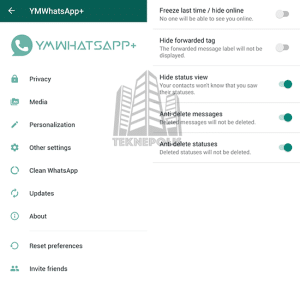
Description
YMWhatsApp is possibly one of the best WhatsApp MODs that exist right now, and apart from having all the features that we can ask this type of application and work great, its updates are very constant.
It is a totally original WhatsApp modification, like WhatsApp M Pro or Fouad WhatsApp, since it is not based on any other modification, which we love. Also, the base of YMWhatsApp is really very current, it is always so thanks to its constant updates, which makes it even cooler.
Features
We can’t ask for more features from YMWhatsApp, still its developer always surprises us with every new update with new features that are related to customization, privacy, security, extra features and much more you will discover.
To give you an idea of everything it has, here is a list of the main features of YMWhatsApp:
- Based on 2.24.7.81.
- Same as the official WhatsApp.
- Full Antiban.
- Privacy settings (hide blue ticks, blue ticks in reply, hide forwarded label, hide inline, anti-delete messages and statuses, hide status view).
- Custom privacy.
- Download statuses.
- Icon ? for deleted messages and statuses.
- Inline notifications, status view, change profile picture.
- Video Splitter.
- Delete messages for everyone up to 100 days!
- Multilanguage.
- Share videos, audios and files up to 1000MB!
- Hide images, videos and gifs from gallery.
- Block calls.
- Change font style.
- Group message counter.
- Lock WhatsApp with a PIN.
- Send high quality images.
- Copy and paste status.
- Cache cleaner.
- Airplane mode.
- Backup and restore (Titanium style).
- Very fast, fluid and optimized.
- Compatible from Android 5.1 to Android 11.
- And many more options.
What’s New Latest Version 37.0
As we have already mentioned, one of the best things about YMWhatsApp is that its updates are very constant, always bringing new very current bases, very important, as well as new features, bug fixes and performance improvements.
Here is the complete and official list with all the new features of YMWhatsApp 37.0:
- Version 37.0:
- [Base] New base updated to version 2.24.7.81 Stable.
- [Improved] Anti-Ban.
- [Enabled] By default, new colors are already enabled.
- [Enabled]You can now create stickers from WhatsApp.
- [Added] New Facebook style statuses. (Option to disable it).
- [Added] New search bar on home screen. (Option to disable it).
- [Misc] Other minor changes.
- Version 36.2:
- [Base] Updated the base to version 2.24.1.78 Stable.
- [Added] Now the Anti-View Once option works for audios.
- [Fixed] Adding/editing contacts.
- [Fixed] An issue with custom privacy in right-to-left languages.
- [Misc] Other fixes and improvements in YMWhatsApp.
- Version 36.0:
- [Base] New base updated to version 2.24.1.76 Stable.
- [Added] Added online contact indicator (Green Dot).
- [Added] Added ghost mode.
- [Added] New beta settings section. You can switch between the standard and new UI among other options.
- [Enabled] You can now mark messages as read from the chat (More options).
- [Enabled] You can now create polls and send voice notes in channels.
- [Enabled] You can now add administrators to channels.
- [Added] New option to see all contact statuses in a list.
- [Added] New option to hide settings+. You can access it by long clicking on the new message button.
- [Moved] The option to download photos/videos in view once was moved to 3 points.
- [Improved] Online toast option, now it works even outside of the chat.
- [Improved] Privacy settings section.
- [Improved] Great optimization of the YM source code.
- [Fixed] Fixed all false positives in antiviruses.
- [Misc] More fixes and improvements in YMWhatsApp.
- Version 35.5:
- [Base] New Base Updated to 2.23.23.78 Stable Version.
- [Enabled] New colors and icons enabled.
- [Fixed] Download statuses on some devices.
- [Fixed] Malware detection in antiviruses.
- [Fixed] Fixed the lag, it’s smooth again.
- [Misc] More fixes and improvements in YMWhatsApp.
- Version 35.0:
- [Base] New Base Updated to 2.23.21.88 Stable Version.
- [Enabled] Filter chats and groups.
- [Enabled] Channels enabled.
- [Enabled] You can now search channels and statuses of your contacts.
- [Enabled] You can now send voice notes in view once.
- [Enabled] You can now set up automatic deletion of media files from channels.
- [Enabled] You can now view missed and incoming call messages in the conversation.
- [Enabled] You can now upload statuses on any linked device.
- [Enabled] Notifications for groups now indicate if you were replied to or mentioned.
- [Enabled] Two-step verification with email.
- [Changed] YMWA settings are now in WhatsApp settings.
- [Removed] Google Drive options in backup tab.
- [Removed] Google Drive Questions when logging in to WhatsApp.
- [Fixed] A bug that prevented some users from logging in to WhatsApp.
- [Fixed] Random crashes in conversation.
- [Fixed] Sending videos larger than 16MB.
- [Misc] More fixes and improvements in YMWhatsApp.
How to Install YMWhatsApp
After downloading YMWhatsApp APK you must follow the following steps for proper installation if you have never been banned or your number is new:
- Click on the downloaded APK or package and grant permission to install unknown applications if we don’t have it installed yet. Depending on the version of Android we have on our device:
- Android 5 to 7: Enable the option “Install from Unknown Sources” or ” Unknown Sources” in Phone Settings > Security.
- Android 8 or higher: Go to Device Settings > Applications. Find where we are going to install the downloaded APK from, any device manager, and in advanced settings click on Install apps from unknown sources and activate the option. NOTE: Clicking on the APK to install also gives us the possibility to go to settings to activate this option.
- Follow the installation steps indicated by the app.
- Ready, we have YMWhatsApp APK installed!!!!.
Users who have been BANNED from this or another mod, the ban is currently irreversible. For this the solution at the moment is to use the device linking method. If you have only received a warning or your number is new, you can register normally without using the linking method.
Linking method
- Official WhatsApp from Play Store and verify your number there.
- Download the YMWhatsApp clone package and install it.
- Open YMWhatsApp and click on the 3 dots and select Link device.
- Take a screenshot of the QR and send it (the screenshot) to another mobile.
- Open your Official WhatsApp and select Link a Device (as if you were going to link to WhatsApp Web) and take the QR you sent on the other device and you’re done.
If you already have YMWhatsApp installed and what you want is to install the latest available version of 2024, to install the new version of YMWhatsApp you will have to uninstall the previous version (Do not click Save Data when uninstalling).
Download YMWhatsApp APK 2024
To download YMWhatsApp APK 2024 we have 2 different packages or APKs; the com.whatsapp package we will download to install the application as the main number of our WhatsApp account, while the com.ymwhatsapp package we will use to install the application as a secondary number (we need an extra SIM).
Here are the download links for the latest version of YMWhatsApp APK:















