Description
WhatsApp has surprised us only a few hours ago with the launch of WhatsApp’s desktop app for Windows and Mac OS X for everyone. An application that far from surprising friends and strangers, has left quite indifferent or annoyed many users because it just has differences with WhatsApp Web.
There is a point of this native application WhatsApp for Windows and Mac OS X that can be said is the one that has disappointed the users, and that certainly is the need to keep taking the smartphone connected when using This application. Some of what had complained much users, and that the courier company has failed, or unwilling, to solve.

Press release for WhatsApp’s Desktop App
Today we’re introducing a desktop app so you have a new way to stay in touch anytime and anywhere – whether on your phone or computer at home or work. Like WhatsApp Web, our desktop app is simply an extension of your phone: the app mirrors conversations and messages from your mobile device.
The new desktop app is available for Windows 8+ and Mac OS 10.9+ and is synced with WhatsApp on your mobile device. Because the app runs natively on your desktop, you’ll have support for native desktop notifications, better keyboard shortcuts, and more.
To download the app, visit https://www.whatsapp.com/download from your desktop browser. Then, open the app and scan the QR code using the WhatsApp app on your phone (look for WhatsApp Web menu under Settings).
Just like WhatsApp Web, the new desktop app lets you message with friends and family while your phone stays in your pocket.
Download | WhatsApp’s Desktop App


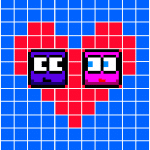











WhatsApp updating for Nokia lumia 610
What’s app is very good comunication content