WhatsApp GO
Images
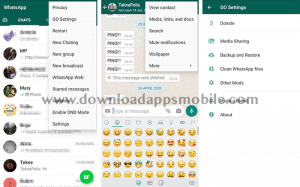
Description
WhatsApp GO, the best mini WhatsApp MODs, has just been updated to the new version 0.23.8L Extended. No doubt a great news for all those who are looking for a hassle free modification but with all the privacy options available, plus some extra features.
Its developer, Soula, is already well known for other modifications such as Soula WA Lite, WhatsApp X or GBWhatsApp Extreme, these last two modifications have been disconnected for a long time, since they stopped receiving updates from their developer.
WhatsApp GO – Features
As we have already mentioned, WhatsApp GO is a mini modification, but with some extra functions that possibly make it the best type of WhatsApp MODs of this type that exists at the moment, such as its multimedia settings, from where we can adjust everything related to the media of the application.
The rest of the features that we can find in WhatsApp GO are the following:
- Based on 2.23.15.78
- ban proof
- Privacy mods [hide last seen, hide status view, blue tick, double tick, write, anti-revoke, hide status view, BOR]
- DND Mod
- Ability to download status/events
- Send video with size of 50MB instead of 16MB
- Send 90 images at once instead of 10
- Ability to tap on links on the chat screen without saving sender number or group admin number
- Ability to click on links on the status of your friends
- Hide name and date when copying more than one message
- Ability to copy the status of friends
New in Version 0.23.8L Extended
As it is a mini modification, the WhatsApp GO updates are not usually spectacular, since they have already installed everything they need and the only interesting changes are related to the base of the application or some extra function that can be added, as well as bug fixes.
The list of new features in WhatsApp GO 0.23.8L Extended is:
- Version 0.23.8L Extended:
- [Added] Anti-Expiry.
- Version 0.23.8L:
- [Base] New Base Updated to 2.23.15.78 Stable Base.
- [Added] Ability to Disable Play Voice Automatically.
- [Added] Option to Send Audio Clip upto 512mb instead of 16mb.
- [Added] Option to Send High Resolution Image.
- [Added] Increased Forward limit to 180 chats (USE AT OWN RISK!!!).
- [Enabled] Video messaging.
- [Enabled] Muli Accounts.
- [Fixed] Other fixes in WhatsApp GO.
- Version 2.23.7L B2:
- [Added] Support Pixel devices (arm64-v8a).
- [Fixed] Show “Malicious application” in Android 14.
- [Fixed] Other fixes.
- Version 2.23.7L B1:
- [Base] New Base Updated to 2.23.12.78 Stable Base.
- [Added] Ability to ( Hide Status , Communities Tab).
- [Added] Ability to show Edited Messages .
- [Added] Option to Disable New WA UI.
- [Fixed] Crash app when reset wa go settings.
- [Fixed] Anti View Once turning opened randomly.
- [Fixed] Pin Chat Option.
- [Enabled] Locked chats.
- [Enabled] Transfer Chats between phones without Google Drive.
- [Enabled] Pin Message in private chats..
- [Improved] Anti-ban protection..
- [Fixed] Other fixes in WhatsApp GO
- Version 2.23.5L B2:
- [Added] Option to enable/disable New WA UI.
- [Fixed] “App is stopped” on some devices.
- Version 2.23.5L:
- [Base] New Base Updated to 2.23.8.76 Stable Base.
- [Enabled] New WA UI.
- [Enabled] Search Icon in wa settings.
- [Improved] Anti-ban protection.
- [Fixed] Showed “Malicious application” in xiaomi and huawei devices.
- [Fixed] Other fixes.
- Version 2.23.4L:
- [Base] New base updated to 2.23.5.78 Stable Base.
- [Improved] Anti-ban protection.
- [Enabled] All hidden features.
- [Fixed] Other fixes in WhatsApp GO.
- Version 2.23.2L:
- [Base] New Base Updated to 2.23.1.76 Stable Base.
- [Added] Ability to Hide Search Icon.
- [Added] Ability to Hide Camera Icon.
- [Added] Ability to Hide Dnd Icon.
- [Added] Ability to Hide Update settings option.
- [Added] Ability to Hide Starred Messages option.
- [Added] Ability to Hide New Group option.
- [Added] Ability to Hide Message option.
- [Added] Ability to Hide Voice call option.
- [Added] Ability to Hide Video call option.
- [Added] Ability to Hide View contact option.
- [Added] Ability to Hide Mute/ UnMute Status option.
- [Added] Ability to Hide Save /Copy Status option.
- [Added] Ability to Hide Share Status option.
- [Added] Ability to Hide New Broadcast option.
- [Added] Ability to Hide Linked Devices option.
- [Enabled] All Beta features (send voice to status.).
- [Fixed] Hide recording option.
- [Fixed] Crash when opening conversations in Android 4.x and up.
- [Fixed] Other fixes in WhatsApp GO.
- Version 2.23.0L:
- [Base] New Base Updated to 2.23.1.11 (Beta)
- [Fixed] App Crash in some device.
- [Fixed] Language display issue
- [Enabled] All beta features
- [Fixed] Other fixes
- Version 2.22.12L:
- [Base] New Base updated to 2.22.23.84 Stable Base
- [Fixed] Anti View Once
- [Enabled] All Hidden features (Forward MEdia with caption, Message yourself, Poll, etc.)
- [Fixed] Other fixes
- Version 2.22.10L Fix 2:
- [Fixed] Crash app when try to send file.
- [Fixed] Disable Proximity Sensor.
- [Fixed] Other fixes.
- Version 2.22.10L:
- [Base] New Base Updated to 2.22.19.11 Beta Base.
- [Added] Custom video player, Now You can Play Videos in your Favourite external app (MX or any other).
- [Fixed] A crash problem when you open the program on Android (4.4.x – 4.3 – 4.2.x – 4.1.x).
- [Re-Added] Show Blue ticks after reply.
- [Enabled] All Beta features.
- [Fixed] Hide “Forward” tag option.
- [Improved] Speed Improvements
- Version 2.22.6L:
- [Base] New Base Updated to 2.22.12.77 Stable Base.
- [Added] Now you can see your friend status from contact info screen.
- [Added] Ability To Send any emoji as reactions (Click “+” icon).
- [Added] In-App Translator to translate messages to 13 different languages.
- [Added] Now Android 12 / 12L is Supported.
- [Fixed] Anti View Once.
- [Fixed] Crash when opening conversations in some devices.
- [Fixed] Slow and lag when scrolling.
- [Misc] Bugs fixes and speed improvements in WhatsApp GO
Install WhatsApp GO
To install WhatsApp GO for the first time, we will have to follow a series of simple steps so that no error occurs during the installation or you lose your chats:
- Make a backup (Menu > Settings > Chats > Backup and here click Save). Google Drive copies do not work in WhatsApp MODs, but do it for security.
- Uninstall the WhatsApp or modification that you have installed. To do this, go to Google Play (even if you have a modification) and uninstall WhatsApp from there to avoid the “Application not installed” error.
- Activate the option to download applications from unknown sources. Depending on your version of Android:
- Android 5.1 to 7: Activate the option “Install from Unknown Sources” or “Unknown Sources”. It’s usually in Phone Settings > Security.
- Android 8 or higher: Go to Device Settings > Applications. Here we look for the application from where we are going to install the downloaded APK, any device manager, and in advanced settings click on Install applications from unknown sources and activate the option. NOTE: Clicking on the APK to install also gives us the possibility to go to settings to activate this option.
- Download the com.whatsapp package to install as a main number or any other to install as a secondary number.
- Click on the downloaded package or APK and follow the typical installation steps: Accept permissions, accept conditions, verify number, restore backup and enter photo and nickname.
- Finally, click on NEVER when asked how often we want to upload backups to Google Drive.
If what you want is to update WhatsApp GO, the steps are much simpler. Simply download the package or APK that you have installed (you can see it in “Menu > Settings > Help > Application info”) and click on it, without the need to uninstall or restore backup copies.
Download WhatsApp GO APK
There are two packages available to download the latest version of WhatsApp GO APK; on one hand the com.whatsapp package which is used to install it as a main number, and on the other hand the com.wago package (available soon) which is used to install it as an extra number.
If you are installing WhatsApp GO for the first time before you do a backup of your conversations, uninstall any WhatsApp you have installed on the number where you are going to install it and activate the option to install from unknown sources. If you are upgrading just download the same package you have installed and install it.















