Description
Today come good news for all users of Windows Phone or Windows 10 Mobile, is that WhatsApp has opened its beta version for everyone. If they could from the beginning only “enjoy” this beta a small group of users, today we can download it all and enjoying all the new features are not yet available in the stable version.
So with everyone who so desires can now download the latest beta, version 2.16.142, WhatsApp for Windows Phone or Windows 10 Mobile, even easier than in Android form. And here we have not become beta testers or strange things like that, just have to go to the Windows Store and download the beta version.

How to Install WhatsApp for Windows Phone or Windows 10 Beta
Before downloading, or later, as you prefer, and install WhatsApp for Windows Phone beta version is convenient you make a backup, for this click on the menu button (three dots …) and go to configuration. Now go to chats and calls and click on Backup, this way you can save some problems.
After installing the beta version of WhatsApp you will see that the stable version still appears, so delete it, because you can not use both versions simultaneously. And now it’s to enjoy the latest developments and other platforms.
Download | Windows Store
via | Mensajeria Movil


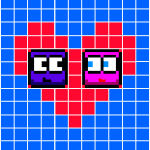










I don’t no start my whatsapp and his hurry up to soulaions
Install my expired whatsapp I want to chat with whatsapp again