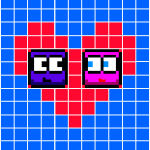Description
Developers of WhatsApp for iPhone are accelerating development, and if the full change log of version 2.18.100 is not enough, the well-informed WaBetaInfo intervenes to anticipate an additional and useful feature that is currently being developed and tested: support for Touch and Face ID.
Both iPhone authentication systems can be used to prevent unauthorized people from accessing the application, allowing it to be unlocked only after recognition of the biometric parameter. Although this feature is not yet active in the latest versions of the application, you can begin to familiarize yourself with its operation.

How Works in WhatsApp Unlock by Touch or Face ID
In fact, the relevant options are in the iOS privacy section, which will contain the new Request Touch ID and Request Face ID subsections (bottom left image). If you enable the corresponding options, each time you open WhatsApp, you will be prompted for fingerprint or face recognition (top right image – access with Touch ID active). If the recognition is not successful repeatedly, the application will ask you to enter the numerical code (same as when you unlock your iPhone).

It should be noted that the integration of Face ID and Touch ID does not require the sending of personal data (fingerprints and/or face) to WhatsApp servers: the “shielded” nature of the iOS API required for the operation of the two authentication methods determines a management of related functions that is performed directly by the operating system.
At the moment, there is no exact date for the integration of the functionalities described in the stable version of the application. It may take longer, as WaBetaInfo refers to a current stage of alpha development.