Description
WhatsApp for iPhone has awakened this morning with a new update, version 2.17.1, which will be truly important for all users. And we say this as they incorporate functions expected very much by users of the Apple operating system. Let’s do a review of the most important, although the list is quite long.
To begin with it should be mentioned that with this new update of WhatsApp for iPhone comes a feature that was highly expected by all users of the application as is the ability to send messages without a connection to the network. A feature that Android users have been enjoying for a long time and we will see how the send message button will not disappear when we do not have a connection to the network. Messages that can not be sent are put on hold and will be sent automatically when we reconnect.
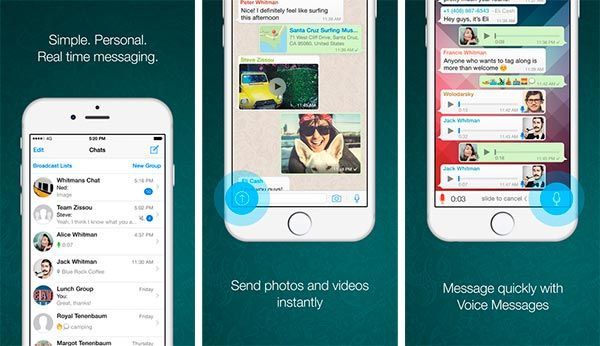
What’s new in WhatsApp for iPhone
Another option that has already reached other platforms and that can be very useful is send up to 30 photo or videos at once now to one of our contacts, which can save us a lot of time and work when we want to send a Good amount of files. It is also worth mentioning the data management that is now going to be greatly facilitated. We can select all the content of a group and erase it at once, or we can select only the images and videos that we want to delete and do it at once by checking the corresponding box.
To do that, simply go to the “Use of data and storage” window and there we will find the “Use of storage” option to conveniently manage the space. In addition Siri is now part of WhatsApp for iPhone, although for the moment everything related to this section is waiting for the developers to put it definitely. The integration with the Apple virtual assistant seems to be very close.
All the latest in WhatsApp for iPhone 2.17.1
As you may have noticed, from the App Store WhatsApp has just released 3 new features, the most important of this new update, but in fact this new update of WhatsApp for iPhone hides many more news, some of them still unactivated, which we know via WAbetaInfo.
What’s New in WhatsApp for iPhone 2.17.1 – Official
- You can now tap send on messages when you don’t have a connection. Messages will be queued up and sent when your phone regains a connection.
- Redesigned storage usage screen lets you manage your phone’s storage space by clearing certain message types, like videos, from specific chats (Settings — Data and Storage Usage — Storage Usage).
- Send up to 30 photo or videos at once now.
What’s New in WhatsApp for iPhone 2.17.1 – Unofficial
- Bug fixes.
- Updated all localizations.
- Removed iOS 6 support. iOS 6 is no longer supported! WhatsApp requires iOS 7 and newer.
- Added Swift Libraries. WhatsApp is also written using the Swift language now.
- WhatsApp 2.17.1 is now compiled using the iOS 10.2 SDK.
- Temporarily removed all Stickers references (that was DISABLED BY DEFAULT, leaked by @WABetaInfo). I hope to see them again later.
- Improvements for repairing the database.
- Improvements for Siri compatibily (iOS 10+).
- Improvements for the Share Extension (iOS 8+).
- Improvements for the WhatsApp widget (iOS 10+).
- Added the WhatsApp Status support. (DISABLED BY DEFAULT)
- Added customized privacy options for Status. (DISABLED BY DEFAULT)
- When WhatsApp Status feature will be enabled by default for all, the “Favorites” tab will be removed.
- It’s possible to set customized ringtones for every contact. (DISABLED BY DEFAULT)
- Improvements for showing local notification (in particular for alerting errors).
- Added support to see videos while you are downloading them. Using this new technology, you will be able to play videos without waiting for them to download first.
- Videos will still be downloaded to your phone as the video is playing, reducing the waiting period (it only works with videos sent from the latest versions of Android and 2.17.1 for iOS, soon also for Windows Phone). (DISABLED BY DEFAULT)
- Added support for sharing multiple vCards (DISABLED BY DEFAULT)
- Improvements for the backup feature.
- Improvements for reading web pages using the Peek action.
- Improvements for Right to Left localization.
- Improvements for some gestures.
- Improvements for verifying trusted business contacts.
- The “Clear” option in Storage Usage is now enabled by default. You can now delete a particular type of media in a particular chat, for example you can delete all voice messages in a group, or you can delete all GIFs that you received by your friend.
- Improvements for uploading again a media that WhatsApp failed to send.
- General improvements for the WhatsApp camera.
- Very small (and imperceptible) UI improvements for the ‘Chats’ tab icon.
- General improvements for encryption.
- Improvements for the forward picker.
- Many improvements for inserting all messages that haven’t still been sent in a queue.
- Color change for the “Hold to record, release to send”, “Create new groups” and “Tap to share GIFs” alerts.
- Improvements for viewing videos while you are downloading them. (DISABLED BY DEFAULT)
- Improvements for changing orientation in the ‘Favorites’ section.
- Improvements for changing orientation in WhatsApp Camera.
- The ‘Group Info Section’ has some internal improvements in order to get a better management.
- Improvements for adding/removing participants in groups.
- WhatsApp can generate now crashlogs adopting the Facebook style, for helping developers to delete crashes and bugs. WhatsApp is actually testing this feature. (DISABLED BY DEFAULT)
- Improvements for Status, in particular to update all status time details. (DISABLED BY DEFAULT)
- Improvements for Status, in particular to update the in-app badge icon when a new status is available. (DISABLED BY DEFAULT)
- Improvements for Status, in particular to recognize gestures to view who saw your status. (DISABLED BY DEFAULT)
- Added a forward button for Status when you are viewing a media. (DISABLED BY DEFAULT)
- Many improvements for opening the WhatsApp Camera in Status. (DISABLED BY DEFAULT)
- Added a POP animation when you open the Camera in the Status section. (DISABLED BY DEFAULT)
- Added a POP animation when you tap on the Camera tab. (DISABLED BY DEFAULT)
- Many important improvements to encrypt/decrypt your iCloud backup!
- Siri can now read all your new WhatsApp messages (iOS 10+).
- Siri can now read your new WhatsApp messages in a chat (iOS 10+). Reading a message using Siri, WhatsApp won’t update the read receipt.
- Improvements for Voice Over.
- Improvements to view multiple contacts in bubbles.
- Added the possibility to mute a status. (DISABLED BY DEFAULT)
- Improvements to play audio. (DISABLED BY DEFAULT)
- Added the possibility to edit messages that you already sent! You cannot edit very old messages. (DISABLED BY DEFAULT)
- Added the possibility to revoke messages. You cannot revoke very old messages. (DISABLED BY DEFAULT)
- Many improvements for encrypting media in the backup.
- Added Low Light Mode for WhatsApp Camera. It is automatic.
- Improvements for revoking Status posts. (DISABLED BY DEFAULT)
- Many improvements about Business features. (DISABLED BY DEFAULT)
- Some improvements for the WhatsApp Camera.
- Some fixes/improvements for the Share option in Chats.
- Some improvements to set verified contacts. (DISABLED BY DEFAULT)
- Some improvements to scroll to quoted messages.
- Some internal (hidden) improvements for the Group Info Section. The new Group Info section will have a new row, where you will be able to see shared media preview. The row should be draggable in order to see more other media files. Peek and Pop actions should be also possible. This new section is still under development and the “Recent Location” option will be removed (to delete shared locations, you will have to use the Storage Usage feature in WhatsApp Settings). You can see the screenshot on my Telegram channel, or on my Twitter account. (DISABLED BY DEFAULT).
- Some improvements for the internal player.
- Some improvements for bubbles in order to open chats faster (like in WhatsApp 2.16.7 AppStore version).
- Small improvements to keep WhatsApp Encryption keys for groups.
- Some Improvements for WhatsApp Status, in particular for hiding old expired status after 24h. (DISABLED BY DEFAULT)
- Some improvements for WhatsApp Status, in particular to check when your contacts saw your status (I don’t still know if it is for WhatsApp or also users will be able to see when). (DISABLED BY DEFAULT)
- Improvements for links preview.
- Many general improvements for encryption, in particular for Business features. (DISABLED BY DEFAULT)
- Some improvements in various languages in order to improve the compatibility with Siri. (DISABLED BY DEFAULT)
- Improvements for WhatsApp Status, in particular to forward a Status and verify if the recipient supports that Status type. This can confirm that Status will continue to get many improvements in future. (DISABLED BY DEFAULT)
- Improvements for received Statuses, when you or the other user reinstall WhatsApp or change your phone number. (DISABLED BY DEFAULT)
- WhatsApp is working on a helper that will introduce to users what is ‘Status’. A FAQ and Blog post will be also available. (DISABLED BY DEFAULT)
- Better management of all WhatsApp icons.
- Many other general internal improvements about logging crashes events and similar.
- Some small improvements to get the number of total received and sent messages.
- Some small improvements to block a contact.
- Great improvements to manage who can see your Statuses. (DISABLED BY DEFAULT)
- Very small improvements to manage some WhatsApp UI colors.
- Very small improvements for the Status Tab icon.
- WhatsApp Status now works also with the normal Status at the same time, but now the normal Status feature can be remotely disabled. (DISABLED BY DEFAULT)
- Improvements for mentioning contacts in groups.
- Improvements for Voice Over.
- Improvements for comparing security codes.
- Improvements for recording voice messages using the microphone.
- The media limit is now 30.
Download | App Store
















I can’t dawnload whatsapp for iphone