Description
WhatsApp for Android in beta, finally received a big update, is that with the new version 2.12.493 the company has decided to activate the Share Documents function, yes, we must say that it is still quite “primitive” , and that for now only allows sharing PDF files, documents .ppt or .docx still can not be shared.
Also, if we share a document with another user who is not enabled Document Sharing function, the function is activated automatically, so it can simply restart WhatsApp.Also we can activate this feature by deleting the application data.

Sending Documents by WhatsApp
To send documents by WhatsApp for Android just we have to follow these simple steps:
- Let’s chat
- Click on the “clip” in the upper right
- Select the icon Documents
- We select the document to share
- Click on Send and ready
From what we have seen we can only share the PDF files that are in the “Download” and “WhatsApp Documents” folders .
More news on WhatsApp for Android
Other news come to this new update of WhatsApp for Android related document sharing, it is now from the option files in each profile of our contacts can also see the Shared Documents history, in addition to those already added to links and files.
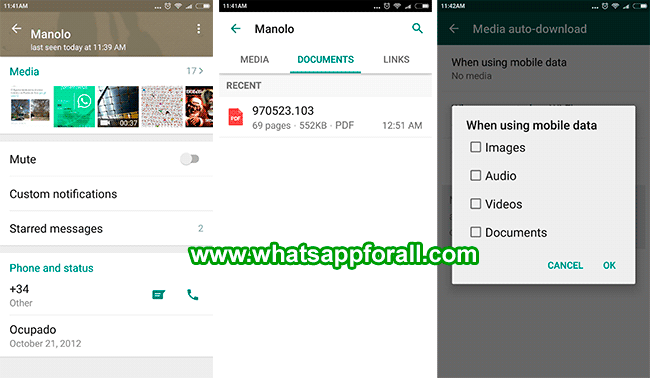
But here not just the news, and now we must be even more careful when allowing automatic downloads, so from “Menu> Settings> Chats and calls> Media Auto-Download”, you can select documents when using mobile data.
Finally highlight two news, the first is the return of the option to view the Starred Messages from each profile of our contacts, the second is the new feature in which we appear “Phone and Status” in the profile information of our contacts.
How to download the Beta version of WhatsApp for Android
We remind you that this Beta version to download from Google Play before you have to become beta testers. It’s really simple, besides, we can stop being beta tester also very easily and receive updates only stable application. Please remember that if you want to become a beta tester of the application from Google Play, you have all the information here.
Remind you that the beta versions of the application are not exempt from errors, its installation can cause unexpected errors, even when installing the application will see messages that warn us, but as a rule the beta version of WhatsApp for Android never gives problems and we will have the latest news before than the stable version of Google Play.















