Description
New beta version of WhatsApp for Android, specifically the new version 2.17.402 which comes loaded with new features, but above all with the activation of the Delete Messages function for everyone. Many users will discover with this new update the possibility of deleting a message that we have sent to a contact, for which we will have up to 7 minutes to regret.
There are several important things to keep in mind when deleting messages already sent in WhatsApp, and that is that both we and the recipient must be using the latest version of WhatsApp, otherwise this feature will not be supported. In addition, recipients will be able to view messages before they are deleted or if they have not been successfully deleted and we will not receive a notification if the message has not been successfully deleted.

How Delete Messages in WhatsApp for Android
- Open WhatsApp and go to the chat containing the message you want to delete.
- Tap and hold the message. Optionally, tap more messages to delete multiple messages at once.
- Tap Delete at the top of the screen > Delete for everyone.
Messages that we delete for everyone will be replaced by “This message was deleted” in the recipient’s chat. On the other hand, if we see “This message was deleted” in a chat, it means that the sender has deleted the message for everyone.
Please note that clicking on Delete also gives us the possibility of Deleting for me, with which we will delete messages that we have sent or received on our device. This will not make a change within the chat of our recipient, as our recipient will still see the messages on your chat screen.
More News of WhatsApp for Android 2.17.402
Another new feature that we will be able to enjoy in this new update of WhatsApp for Android is the improvement in Broadcast Lists. Once created press the menu button (three vertical points) and click on Broadcast List Info, now we can edit the broadcast list with the new button “Edit Recipients”, while before it only allowed us to add contacts, as you can see in the screenshots below.
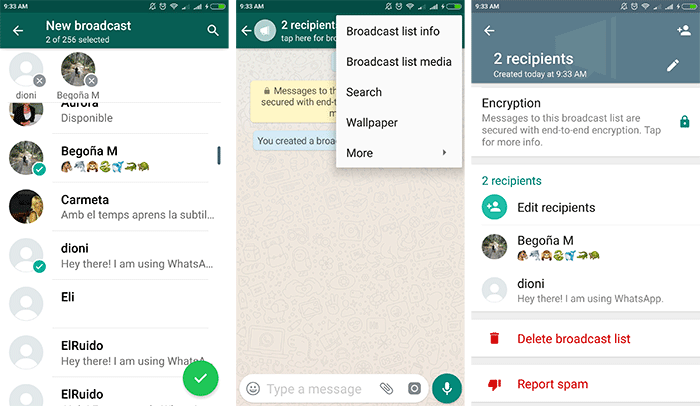
But that’s not all, and that’s because a lot of files and icons have been added internally, especially related to sending money from the application. In total 31 files have been added, where in addition to those related to sending money we can find new files related to groups, the use of storage and the clock sticker that we can introduce in the States.
We remind you that to download this Beta version from Google Play before you have to convert into beta testers. If you are not yet a beta tester, you will no longer be able to be a beta tester, so if you want to try this new feature you must download the APK of the application by other means, we leave a download link: APK Mirror.















