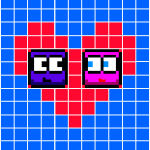Description
For some time we knew that WhatsApp for Android would add color to its user interface, in addition to changing the interface of calls and video calls, and since the current beta version of the application, version 2.12.226, all these changes have already been activated.
So if you have installed the latest beta version of WhatsApp you probably already noticed these changes, or maybe not yet, since even with the beta installed, sometimes they are not activated, so you will have to uninstall and reinstall, or delete the data, but remember to make a backup of your chats from “Settings> Chats> Backup”.
![]()
WhatsApp for Android modifies the call and video call interface too
As you can see in the screenshots above, color has been added to the call and video call icons, specifically WhatsApp for Android changes the dark green color to a bright green for the call icon and blue for the video call icon, both in the CALLS tab and when selecting a contact to call.

Another change that we can appreciate is the new user interface when making a voice call, now the image of our contact will appear at the top of the top, just like when making a video call, where the image will also darken.
As we have already mentioned, you may not even see these new features despite having the latest beta version of WhatsApp, but they are not essential, so you can choose to wait for the next beta release, surely today, instead uninstall and reinstall or perform any other action.