Description
WhatsApp enable new security options with which our conversations are shielded towards third parties. This WhatsApp enable end-to-end encryption for all users who are using the latest versions of WhatsApp, ensuring that only we and the receiver can read what is sent, not even WhatsApp.
For added protection, every message you send has its own unique lock and key. All of this happens automatically: no need to turn on settings or set up special secret chats to secure your messages. WhatsApp lets you check whether the calls you make and messages you send are end-to-end encrypted. Simply look for the indicator in contact info or group info.

To confirm that our messages or calls are encrypted we can go to the contact information you want to confirm, click on the “Encryption” option, so a QR code to scan our contact. It is also possible to compare the numbers.

It has also enabled a new option in “Settings> Account> Security” which can enable or disable security notifications that warn us if your contact have changed the security code of a contact.


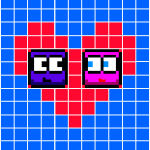











I do not see any scan code on my Nokia N8, what should I do for end to end encryption. I always received message that the other user do not have the latest whatsApp although they are using the latest whasapp version. Please help. My whatsapp is also updated to the latest.