SnapTube
Images

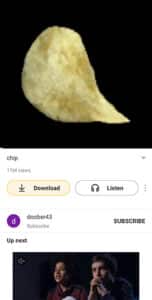


Description
SnapTube APK is one of the best applications for Android that we can install on our device, and thanks to it we can download videos or music from sites like YouTube or other video and music platforms (more than 50 different sites), including statuses WhatsApp.
But also, when we download SnapTube APK we also get other extra tools, such as a junk remover, a cleaner, an application and file manager, a tool to save battery and another to clean WhatsApp, and all for FREE!!!.
Snaptube APK Features
As you know, or should, SnapTube is the best tool that currently exists to download videos and music from sites like YouTube, and among the main features that we will find when downloading SnapTube APK we can highlight the following:
- Download videos in different resolutions: 144p, 720p, 1080p HD, 2k HD and 4K HD (depending on the quality of the video itself)
- Download videos in MP3 and M4A audio format or convert them afterwards.
- Download from: Facebook, Instagram, Twitter, TikTok, WhatsApp, Vimeo, MetaCafe, DailyMotion, Vevo, 4shared, Funnyordie and Animeq.
- Show YouTube videos organized by categories and tabs: For you, Music. Trend, Channels and Subscriptions.
- Search for videos by keywords.
- Management of downloaded videos.
How does SnapTube work?
One of the best qualities of the app is that when we start SnapTube we have several possibilities; search for videos or music from its search bar or go directly to the application from which we want to download and go to the video or song.
Once we are in the video or song we simply have to touch the Download button and choose the format (audio or video) and the quality. You can see the download status in the ME tab and see it as soon as the download is complete.
What’s New SnapTube APK 7.36.0.73650110
With each new Snaptube APK update, the application usually brings new features, but above all, bug fixes and performance improvements. In this new version 7.36.0.73650110 the new features that we will find are:
- To enhance the experience, Snaptube offers a tool center that allows you to use tools created by developers from all over the world. Using the tools will make it easier for you to optimize your phone, as well as some other useful features.
- Bug fixes and other improvements.
FAQ – Frequently Asked Questions about SnapTube
Here are the most frequently asked questions about SnapTube:
What is Snaptube apk?
Snaptube is an Android application that can help you download videos from various sites like Facebook, Instagram, Dailymotion, Twitter and other platforms.
It also works as an online video to audio converter. You can download videos in audio file formats including MP3 and M4A and also in multiple download bit rates.
The app offers different options of file formats and resolutions for download purposes. Enjoy your favorite videos in HD resolutions like 4K, 2K and 1080p or in low resolutions like 144P, 240P or 360P.
Apart from that, Snaptube apk provides all the premium features with no limits or monthly subscription payments. In the Snaptube app you will find a list of content specially chosen for your entertainment needs. It also has other useful features such as dark mode and background playback mode for convenient and uninterrupted entertainment.
How to use Snaptube
It is easy to use Snaptube APK to play or download videos and music. Here are a few simple steps to follow:
1. Search keywords of the video or music you want in the search bar of the Snaptube app.
2. Find the exact video or music in the list of results
3. Click the download button to download it or click the video thumbnail to play it.The Snaptube app intelligently recommends videos and music by customizing your home screen. Enjoy an advanced video playback experience and receive current trends without straining.
From which sites can I download videos with Snaptube?
With the Snaptube app you can download videos and music from more than 50 different sites like Facebook, Instagram, Twitter, Tiktok, Vimeo, Vevo, Dailymotion, Whatsapp, AnimeFLV, etc. All popular video streaming sites are supported by the Snaptube app. You can also add the sites you frequent to use in Snaptube Speeddial for one-tap access.
How do I download videos or photos from instagram?
- Keep the Snaptube app running in the background.
- Open Instagram and find the photo or video you want to download.
- Click on the ┇ icon, copy the link of the photo or video and the download button will appear. Click to download the photo or video.
Keep in mind:
1. To use this feature, please give the Snaptube app permission to write over other apps. Activate it by doing the following on your device: 「Settings > Apps > Snaptube > Write over other apps」 (The path to it may vary between devices.)
2. If the download button does not appear, it may be due to a problem with Android updates, please go back to the Snaptube app and paste the link you copied into the app’s search bar. You will find the video or photo in the Snaptube app with the download button.
How to save WhatsApp States?
Open WhatsApp and see the statuses completely.
Return to SnapTube APK to save or forward directly from the Apps > Status Saver button
Download SnapTube APK
You can now download SnapTube APK free for Android in its latest version 2025, version 7.36.0.73650110. A great tool for downloading YouTube videos, or even just their audio.
To download SnapTube APK we have several options, below are the direct download links:














