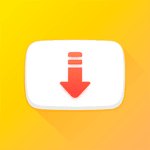RAR
Images








Description
RAR from RARLAB is not only an application for Android with which we can compress and decompress RAR or ZIP files, among many other formats, it is also a manager and even a basic file explorer.
Once we install RAR APK on our device we can create RAR and ZIP archives and decompress RAR, ZIP, TAR, GZ, BZ2, XZ, 7z, ISO and ARJ files. We will also be able to repair damaged ZIP and RAR files, among many other functions.
RAR Features
We can not only use RAR to compress and decompress, since from its intuitive and simple interface we can also access other functions, such as its file explorer, from which we can add any file or document to compress or select the one that is already compressed to decompress it.
The main features of the application are:
- Create RAR and ZIP archives.
- Decompress RAR, ZIP, TAR, GZ, BZ2, XZ, 7z, ISO and ARJ files.
- Repair damaged ZIP and RAR archives.
- Speed tests compatible with RARLAB WinRAR.
- Recovery log.
- Basic file explorer.
- Usual and recovery volumes.
- Encryption of compressed files.
- Solid archives.
- Use of multiple CPU cores to compress data.
In addition to standard ZIP archives, the decompression function supports ZIP and ZIPX with BZIP2, LZMA, PPMD and XZ compression. The unzip function is available for all versions of RAR archives including the latest RAR5. We can also unzip ISO files in UDF and ISO9660 format.
What’s New in RAR 7.01
The official list of what’s new in RAR 7.01 is as follows:
- Added extraction of 7z and xz archives utilizing ARM64 filter.
- Out of bounds write is fixed in RAR4 recovery volumes processing code.
- RAR file list could display a wrong timestamp for archived folders if folder record was resided in archive after files the folder contains.
How to install RAR APK?
After downloading RAR APK you must follow the following steps for its correct installation:
- Click on the downloaded APK or package and grant permission to install unknown applications if we don’t have it installed yet. Depending on the version of Android we have on our device:
- Android 5 to 7: Enable the option “Install from Unknown Sources” or “Unknown Sources” in Phone Settings > Security.
- Android 8 or higher: Go to Device Settings > Applications. Search from where we are going to install the downloaded APK, any device manager, and in advanced settings click on Install apps from unknown sources and activate the option. NOTE: Clicking on the APK to install also gives us the possibility to go to settings to activate this option.
- Follow the installation steps indicated by the app.
- Ready, we have RAR APK installed!!!.
How to update RAR APK?
If you already have RAR APK installed and what you want is to install the latest available version of 2024, it is even easier than installing, since you will not need to re-enable the installation from unknown sources on your Android device.
To update simply download the latest version that we leave you below and click on it, when it asks if you want to install an update, click on install and ready, you already have the latest version on your Android device.
Download RAR APK
You can now download RAR for Android in its latest version 7.01 to compress and decompress files on Android and more.
To download RAR APK we leave below the direct download links: