PlayMods
Images

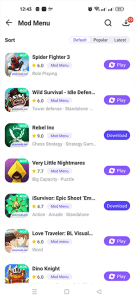
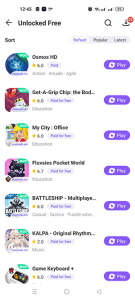

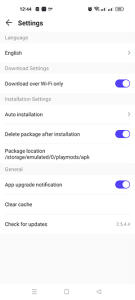
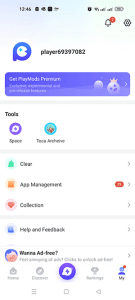
Video
Description
PlayMods is a store from which we can download thousands of applications and modified games which offer features and functions that we will not find in the originals, such as infinite coins and other extras.
Once we have downloaded and installed PlayMods on our Android device, we will find an app that has a huge catalog of modified games and apps, very similar to other applications like JoJoy or even HappyMod.
PlayMods features
In this store we will find mostly games, both modified and original, but we can also find some other outstanding application. From the app itself we will find both a top menu, where to navigate through the different categories, and a lower one where to configure our profile and so on.
Among the main features include:
- Featured applications and games section.
- Category only for games.
- Classifications with the most outstanding modifications of each category.
- User profile where you can configure the application settings and register as a user.
- Native search engine with multiple options and search filters.
- Download manager.
- Share modifications with other users from social networks.
- Personal library to adjust downloads.
- Detection of updated applications and games already installed on our device.
New features of PlayMods 2.6.9
As always in this type of applications, developers are usually very attentive to possible bugs or improvements that can be added to the app, in addition to adding some new features to improve its interface.
Below is the official list of new features of PlayMods 2.6.9:
- Members can browse and download without ads.
- Optimized home page, plus more recommended content.
- Supports comment translation.
- You can request to update the game version.
- Added game strategy and information module.
- Bug fixes and performance optimization.
Download PlayMods APK
You can now download the APK in its latest version 2.6.9 of 2024, the store of apps and modified games where you always find what you are looking for.
To download PlayMods APK we leave below the direct download links:















