NSWhatsApp
Images
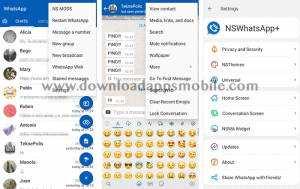
Description
NSWhatsApp has just updated to the new version 10.6, an update that comes with many new features, although there is no change of base, but there are changes in its user interface and many bug fixes that significantly improve the overall performance of the application.
In previous versions, NSWhatsApp was a reworking of GBWhatsApp, adding a 3D look and feel as well as extra features. Now it’s a Fouad WhatsApp remod, completely based on it, with a new colored user interface, nothing else.
Main Features
As we have already mentioned, NSWhatsApp has all the features and functions that Fouad WhatsApp and WhatsApp for Android have. Its developer even included a few more, highlighting its 3D effects, in addition to the possibility of sliding through the conversation screens, the WAMOD style, with the States on the main screen, BIG TEXT and Boom Msg in chats, among others, but they were finally removed recently.
A summary with all the main features and functions of NSWhatsApp is as follows:
- Anti Ban function
- message scheduler
- Automatic Answer
- support calls
- Hide your (“last time”)
- privacy mods
- Support Themes
- DND mode
- Ability to hide chats (using a pattern or password)
- Possibility to send a message or call unknown numbers.
- Ability to translate messages in different languages.
- Ability to download statuses/histories
- Ability to send broadcasts to groups
- Theme server (to download/apply themes)
- Change tick/bubble style
- (17) Ticks & (13) Bubble styles to choose from
- Counter statistics for groups
- Show online/Last View on main screen
- Send video larger than 16MB
- Send more than 10 images at once from NSWhatsApp
What’s new in Version 10.6
The latest version of NSWhatsApp 2024 is version 10.6, an update that has been released mainly to fix the problems of the previous version, but also adds some new features.
The full list of what’s new in NSWhatsApp 10.6 is as follows:
- Version 10.6:
- [Base] Base Update: 2.24.2.76 — Play Store
- [Improved] Improved bypass verification
- [Improved] Code from other phone verification works
- [Improved] Increased anti ban
- [Unlocked] All features in Linked Devices
- [Fixed] The black ticks color
- [Fixed] the playstore update message
- [Fixed] gap in updates page
- [Fixed] random crash when using IG status
- [Fixed] Group names color
- [Fixed] Crash in avatar create
- [Fixed] 5-minute status option
- [Misc] Other fixes and improvements in NSWhatsApp
- Version 9.99:
- [Extended] Expiration date.
- Version 9.98:
- [Fixed] Google Play Store Wrong “Harmful App” Alert
- [Added] More Options in Message Reaction “+”
- [Added] Card option on Home Screen, Status and Calls (NS MODS > Conversation Screen > Home Screen)
- [Added] Transition Screen Option (NS MODS > Home Screen and FAB Button)
- [Fixed] A major issue that caused the app to freeze
- [Fixed] A major issue that makes the app unusable
- [Base] Updated to 2.22.10.73
- [Added] EXCLUSIVE: “Save to Gallery” option when Media Visibility is turned off.
- [Added] Copy Caption to Media (Image/Video) feature Select Image/Video > 3 dots > Copy Caption.
- [Added] Ability to set “Search the Web” or use Emoji for profile picture.
- [Enabled] Reactions feature (press and hold any msg.
- [Enabled] Pause and resume recording voice notes.
- [Enabled] New privacy settings (except contacts) for last seen and profile picture.
- [Fixed] Fake antivirus/anti-malware reports.
- [Fixed] Voice notes blue microphone icon issue on home screen.
- [Fixed] Video call confirmation.
- [Fixed] Translate messages shows the copied message.
- [Misc] Other fixes and improvements to NSWhatsApp
Update NSWhatsApp
If you already have the application installed and what you want is to update NSWhatsApp the steps to follow are really simple, since all we have to do is download the same version that we have installed on our Android device and install it normally, without having to uninstall anything.
That yes, it is advisable whenever we update or install this type of applications to make a local backup, in Google Drive no WhatsApp Mod can do it. To do this go to “Menu > Settings > Chats > Backup” and click on “SAVE”.
Install NSWhatsApp
If this is the first time we are going to install NSWhatsApp we will have to perform a series of necessary steps for installation. The first step is to choose whether we want to install it as the main number of our WhatsApp account (download the Blue version) or as an extra number (download the red or yellow version).
Once we have downloaded the version (below are the links) that we want to install, the steps to follow are as follows:
- We create a local backup, you can’t in Google Drive, of the conversations in your WhatsApp account. Go to “Menu > Settings > Chats > Backup” and click on “SAVE”.
- We uninstall the WhatsApp or modification that we have installed on the number where we are going to install the application.
- If we have not yet activated the option “Install from Unknown Sources” or ” Unknown Sources”, we activate it. Depending on the Android version of your device:
- Android 4.1 to 7: Enable the option “Install from Unknown Sources” or ” Unknown Sources”. It is usually located in Phone Settings > Security.
- Android 8 or higher: Go to Device Settings > Applications. Here we look for the application from where we are going to install the downloaded APK, any device manager, and in advanced settings we click on Install applications from unknown sources and activate the option. NOTE: Clicking on the APK to install also gives us the possibility to go to settings to activate this option.
- We install the downloaded APK of the application.
- We follow the steps it tells us and give the permissions that we are asked. Restore the conversations at the end, not at the beginning. It may tell us that it does not find the backup, in which case we click on skip and skip and so we can get it on the next screen.
- If it asks us how often we want to upload backups to Google Drive, we click on NEVER.
- We already have installed NSWhatsApp 3D!!!!.
- Installing for the Anti-BAN System to work
VERY IMPORTANT: To get the anti-ban system to work 100% we must take into account if we have ever been banned, so there are 3 possibilities:
- If you have never been banned, install version 10.6 normally, there is no need to uninstall the version we have of NSWhatsApp.
- If you have been banned and you are using an official version of WhatsApp for Android, then backup your conversations and install the new version of NSWhatsApp.
- If you have ever been banned and you are with any old version of NSWhatsApp then you have to backup your conversations, uninstall the current version you have and install the new version.
Download NSWhatsApp APK
As you may already know, there are 4 different versions to download NSWhatsApp APK 2024, known by Blue, to install it as the main number, Orange, Red and Green, to install it as an extra number of our WhatsApp number.
Here are the download links:
















Please send me link.
Download nhi ho raha hai,