Description
NM WhatsApp is one of the best WhatsApp MODs that we can find today, and is that its developer, the same as NSWhatsApp, has given its colorful touch (blue, red and orange) to the user interface of the application, plus some extra features, making it unmistakable.
In addition, with each new update of NM WhatsApp, its developer adds new options or really very interesting modifications, which make it one of the best types of WhatsApp PLUS that we can install on our Android device.
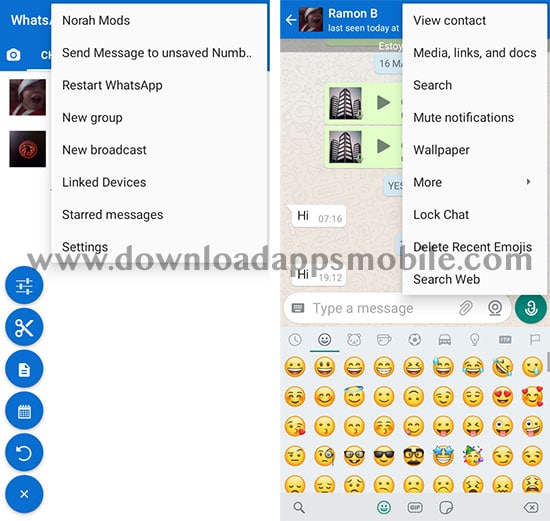
[lwptoc]
Features
Being a remod, that is, a modification that is based on another modification, specifically it is based on NOWhatsApp, NM WhatsApp inherits all the features of the latter, which we can consider one of the three best that exist at the moment.

A summary of all the main features of NM WhatsApp is as follows:
- Option to split any video and send it to your state (NorahMods – Media Settings – split video)
- Stickers enabled in NM WhatsApp
- Slide enabled to respond
- Option to change application colors
- Option to save-share your tracks
- New bubble styles
- New styles of ticks
- Option to change the icons of the attached files
- Anti-Banning
- Supports all Galaxy S + Note series HTCNexus and all devices
- Works as second, third and fourth number ( NMWhatsApp &NMWhatsApp2 and GBWhatsApp )
- Special folder for NMWA and NMWA2 and GBWA
- Option to add a description to a group
- Easily switch between voice and video calls Just touch the video button while on a call
- From the group information, you can search the list of group participants
- Label redirected messages (forwarded by another conversation)
- Possibility to send stickers
- Option to control the content of the screen Main Conversations
- Option to disable the Alert Notification.
- Scheduled messages.
- Restart WhatsApp.
- Option to change the location of the Floating button to the right or left (NorahMods > Main Chat Screen > Fab)
- Option to hide the name of chats (NorahMods > Chat screen)
- Automatically hide the message content for all conversations hidden in the widget
- Shows the blue ticks after the reply! (Mark the message as read, only when you reply!) (NorahMods > Privacy)
- Ability to hide chats (Select any chat and click 3 dots in the right corner and click Hide Chat)
- Change the pattern to hide chats (Go to Hide chat list and click the computer icon at the top right).
- DND mode (Disable Internet for WhatsApp only) (Home page – Header)
- Hide the DND mode icon (NorahMods main chat screen).
- Anti-Revoke (NorahMods – Privacy)
- Group Information Settings enabled (will work when enabled from the server)
- Ability to copy text status
- New Emojis added
- Switch between old and new emojis (NorahMods-Conversations screen)
- Option to select between Tenor/Giphy (NorahMods-Conversations Screen)
- Delete “Read More” option for Long Messages (NorahMods-Conversations Screen)
- See Chat Storage Usage (Settings > Data Usage and Storage)
- Option to send Audio Clip up to 100mb instead of 16mb
- Option to send images with original resolution.
- High resolution still image
- Add custom Play Store stickers to all packages!
- Theme server, 175 themes (option 1.1)
- Improves the privacy of chat settings
- Option to display Last View on Main Screen (NorahMods-Main Chats Screen)
- Hide the privacy of the view status (do not tell the contact that you have viewed their history/status) (Options – Privacy settings – Hide view status).
- Option to show warning when someone changes the profile picture (Options – NorahMods – Main chat screen – Contact).
- Ability to send more than 10 gifs, photo and video address to your history/state
- Ability to send any video up to 30mb as GIF (Select the video to send and on the right corner click on GIF)
- Elapsed time instead of the last time seen on the main screen (NorahMods-Main Chats Screen) (use 24 hour format)
- Option to put and view profile photos. of contacts on the conversation screen
- Option to display contact photos in Groups
- Option to display my profile picture on the Chat Screen
- Option to show my profile in Groups
- Resize profile photos on the chat screen
- Option to set your status at the top of the main chat screen
- Ability to send broadcast messages to 1000 members instead of 256
- Option to send high resolution HD photos
- Option to change the size of the text on the main screen of Chats, Contacts and Calls.
- Option to change the language of the application
- Different wallpaper image for each chat
- Option to translate and copy the translated message
- Option to change the application’s font style
- Option to change application font size in Chats
- Option to Disable Voice Calls in NM WhatsApp
- Possibility to distinguish between normal and broadcast (message-media-localization)
- Activation via direct Sms code so you don’t have to make backups
- Possibility to mark important messages for later reading.
- End-to-end message encryption enabled
- Privacy Settings
- Group Counter
- Option to change the style of bubbles on the conversation screen
- Option to change the style of the ticks on the conversation screen
- Added read NOWhatsApp.log
What’s New Latest Version 10.07
With the latest version of NM WhatsApp 2022, version 10.07, has been added a new base, version 2.22.11.82, with which apart from fixing certain bugs and get performance improvements, have been added some new features such as the new 115 emojis that added in his day WhatsApp for Android.
Below we leave you the official list of new features of NM WhatsApp 10.07:
- Version 10.05:
- [Base] Updated v2.22.11.82
- [Improved] The overall appearance of the application
- [Improved] Change Fonts option for the Program
- [Moved] App lock and call settings options to the Privacy section
- [Fixed] Chat with unsaved number option
- [Fixed] Tickstyle option
- [Fixed] Always Online Option
- [Fixed] Confirm Sending sticker option
- [Fixed] Hide Notifications Option
- [Fixed] Status and Nav Bar Color option
- [Fixed] Crash when trying to exit the group
- [Fixed] Sudden crash in some devices
- [Fixed] Others fixes in NMWhatsApp
How to install NM WhatsApp
If we are going to install NM WhatsApp for the first time, then we must follow a series of very simple steps, which we leave you below:
- Make a backup of our conversations from Menu > Settings > Chats > Backup and here click on Save. Google Drive copies do not work in any WhatsApp MODs.
- Uninstall the WhatsApp or modification that we have installed on the number where we want to install NM WhatsApp.
- Enable the installation of applications from unknown sources. Depending on your Android version:
- Android 4.1 to 7: Enable the option “Install from Unknown Sources” or ” Unknown Sources”. It is usually in Phone Settings > Security.
- Android 8 or higher: Go to Device Settings > Applications. Here we look for the application from where we are going to install the downloaded APK, any device manager, and in advanced settings we click on Install applications from unknown sources and activate the option. NOTE: Clicking on the APK to install also gives us the possibility to go to settings to activate this option.
- Download the APK or package you want to install from NM WhatsApp.
- Click on the downloaded APK of the application (Download NM WhatsApp).
- We follow the steps it tells us, just as in the original WhatsApp, and give the permissions that we are asked. We restore the backup after verifying the number, not at the beginning. It may tell us that it does not find the backup, in which case we click on skip and skip and so we can get it on the next screen.
- We already have NM WhatsApp installed!
How to update NM WhatsApp
If you want to update NM WhatsApp, the steps to follow are even simpler than to install it for the first time, and is that we only have to download the latest available version of the same package that we have installed and click on the downloaded APK.
In this case we will not need to verify the number or anything like that, although it is always recommended to make a backup of our conversation from NM WhatsApp to have an extra security, for what may happen during the update, which usually nothing happens.
Download NM WhatsApp 2022
To download NM WhatsApp 2022, in its latest version 10.07, we have up to 3 different packages or APK, which we can distinguish by colors, which will also be the color of the interface: com.whatsapp or blue, is used to install as the main number of our WhatsApp account.
The other two NM WhatsApp packages, com.nmwhatsapp2 or orange and com.gbwhatsapp or red, will be used to install NMWhatsApp as a secondary number, for which we will need an extra SIM card or a virtual number.
Download NM WhatsApp > com.whatsapp (Blue) | com.nswhatsapp2 (Red) | com.gbwhatsapp (Green)















