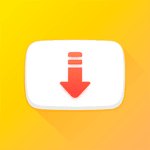Lucky Patcher
Images





Description
Lucky Patcher APK for Android is a free application with which we can modify and patch applications and games, so that we can block ads, remove unwanted system applications, move applications to the SD card, remove the license verification of applications and games payments, etc..
And is that if you want to have full control over your Android device, this application will help you get it, because we can even remove the software that comes preinstalled on the device by many manufacturers, such as Xiaomi, Samsung, Huawei…
What is Lucky Patcher?
As we have already mentioned, Lucky Patcher for Android is a free application with which we will be able to modify and patch applications and games, thus gaining control over our device. Although it is not necessary to have the device rooted to install it, it does come in handy to take full advantage of this application.
Once we have installed this application patcher for Android, it will show us a list with all the applications that we have installed on our device, with complete information about each of them, where they will be classified by colors, depending on what we can do with them.
The colors and figures with which Lucky Patcher APK classifies applications and games are as follows:
- Green: This app has a good chance of being registered.
- Yellow: A specific patch has been found for this app in the Lucky Patcher directory.
- Blue: Ads were found within this app.
- Violet: These apps are on the Bootlist.
- Purple: App contains in-app purchases from Google.
- Red: The code found in the app cannot be patched.
- Orange: These are system applications. Be careful performing any operation with them, because editing them could cause irreversible damage to the app or the operating system.
- Clover: Lucky Patcher has made changes to this app.
- Three dots: This is a split app. When a backup is created, an “apks” folder will be created.
- Star: This could mean that an “odex” file has been found in the app. For modern Androids it is only true for system apps.
So, depending on the colors that appear to us in the application or game, we can:
- Remove license verification.
- Remove ads.
- Apply a patch.
- Modify permissions.
- Create modified APK.
How to use Lucky Patcher?
Here are some mini tutorials on how to perform all the operations that Lucky Patcher APK provides:
Remove license verification
- Use only original APK files signed by the developer as targets;
- Tap the application/software name and select “Remove license verification”;
- Select “Automatic mode” and test the application with Internet access;
- If the result is negative, select “Automatic mode (Reverse)” or “Extreme automatic mode”;
- If you are lucky, your program will be registered;
- To return the application to its original state, you should tap “Delete ODEX with changes” or “Restore”.
Remove ads
- Tap the application/software name and select “Remove Google Ads”;
- Then choose “Patch to remove Google ads”;
- Run and test the application with the Internet;
- If ads are still present, tap “Disable ad activities”, search for ad activities and disable them;
- If you are lucky, Google Ads should be gone;
- To return the app to its original state, you should tap “Delete ODEX with changes” or “Restore”.
Apply a patch
- Tap the application name/Software and select “Custom patch”;
- Run and test the application with the Internet;
- If you are lucky, the patch worked;
- To return the application to its original state, you should tap “Delete ODEX with changes” or “Restore”.
Modify permissions
- Tap the name of the application/Software and select “Change permissions”;
- Touch for Permission to disable (red);
- Touch for Permission to enable (green);
- You should tap Apply (Reset).
How to create modified APK
- Tap the application/software name and select “Create modified APK”;
- Select patch for APK modification;
- The modified installation file will be in /sdcard/LuckyPatcher/Modified/ folder;
- You should know that a rebuild APK file is not the same as the patch that is already installed. Since, instead of simply patching the application, it is very easy to test yourself the changes and therefore works correctly, so the installation will not fail.
Just be warned that downloading Lucky Patcher APK in many cases violates the terms of use of services and also can make the operation of our device unstable.
What’s New Lucky Patcher 11.7.1
Here we leave you all the news that we can find in the latest version 2025 of Lucky Patcher 11.7.1:
- Version 11.7.1:
- Updated translations.
- Fixed bugs.
- Version 11.7.0:
- Fixed “support pacth to inapp purchases emulation” to magisk module (zygisk) (reinstall module needed).
- Updated translations.
- Fixed bugs.
- Version 11.6.9:
- Fixed “support pacth to inapp purchases emulation” to magisk module (zygisk) (reinstall module needed).
- Version 11.6.8:
- Fixed FC for android 6.
- Fixed “support pacth to inapp purchases emulation” to magisk module (zygisk) (reinstall module needed).
- Updated translations.
- Version 11.6.7:
- Added “support patch to inapp purchases emulation” to magisk module (zygisk).
- Updated translations.
- Version 11.6.6:
- Targetdk was set to 28.
- Fixed bug for zygisk module for some devices.
- Updated translations.
- Version 11.6.5:
- Added “Uninstall updates for the apex module com.google.android.art” to Troubleshooting.
- Targewtdk was set to 32.
- Fixed FC for android 7.
- Updated translations.
- Version 11.6.3:
- Fixed bugs.
- Version 11.6.2:
- Fixed bug for android patches (files).
- Version 11.6.1:
- Fixed random reboot for magisk module (zygisk).
- Version 11.6.0:
- Fixed bugs to android patches (zygisk).
- Fixed bugs to android patches (lsposed).
- Updated translations.
Download Lucky Patcher APK
Before downloading Lucky Patcher APK remember to enable the option “Install from Unknown Sources” or “Unknown Sources”, which is usually found in Phone Settings > Security.
Here is the download link with the latest available version of 2025: