KMWhatsApp
Images

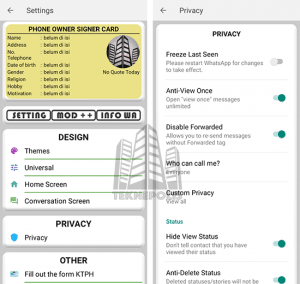
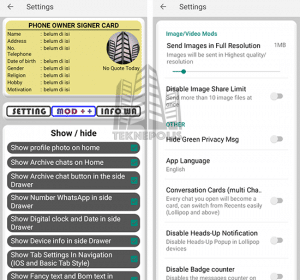
Description
KMWhatsApp could perfectly be considered as one of the best WhatsApp MODs that exist right now, since in it we can find all the functions that exist in this type of applications, plus a quite particular iPhone style.
Like many other modifications, KMWhatsApp is based on the most popular MOD that exists, Fouad WhatsApp, from which it inherits all its functions, but in addition, its developer Kharis, adds to his application a few more that make it very complete.
Features
As we have already mentioned, it is based on Fouad WhatsApp, so we will find the same customization, privacy, security and other extra features, but also many others that we will not find in Fouad, such as message bombs, automatic replies, message scheduler, etc.
Among the main features of KMWhatsApp we could highlight the following:
- Automatic reply.
- Message scheduler.
- Home redesign in iOS style.
- IG stories style
- Bomb messages
- Hundreds of themes available for download.
- State privacy and ability to write up to 250 characters.
- Multiple Privacy Options.
- Hide status of our connection to contacts.
- Up to 2 WhatsApp accounts on the same device.
- Send any type of file up to 50MB.
- Increased limit for sending videos up to 700MB.
- Possibility of not compressing the photos sent, so they do not lose quality.
- Password protect individual chats.
- And much more that you will have to discover for yourself.
What’s New Version 9.52F
With the latest version of KMWhatsApp 9.52F, many interesting new features have been added as you can see below, in addition to the typical bug fixes that achieve a significant improvement in the overall performance of the application.
Here is the complete list of new features in the latest version 9.52F:
- Version 9.52F:
- [Added] Option to hide camera icon from home top bar (KHARIS Mods > Home Screen > Header).
- [Enabled] View Contact Story from home.
- [Enabled] View status from contact info page.
- [Enabled] Create your Avatar (Like bitmoji) for WA.
- [Enabled] Sending caption with documents for all.
- [Fixed] Send Image HD.
- [Fixed] Change Color Background Mention.
- [Fixed] Hide Typing & Recording privacy not working (now merged).
- [Fixed] New Attach UI and some entries not opening correct gallery.
- [Fixed] Blank space on side when recording voice note on stock entry style.
- [Fixed] Hide Muted/Recent/Viewed Updates status option.
- [Fixed] Payment icon showing incorrectly in some entries.
- [Fixed] Voice note playing crash on some phones.
- [Fixed] Hidden chats “Forward to” option.
- [Fixed] Conversation Cards (multi chats) option.
- [Fixed] “Copy Select” in chat menu translation error.
- [Fixed] “Copy Caption” in chat menu translation error.
- [Fixed] Some users crash after restore.
- [Moved] Repost option to download button.
- [Misc] Many other fixes and improvements in KMWhatsApp.
- Version 9.47:
- [Added] Style Home Ui.
- [Added] Options hide Running text on home screen.
- [Added] Clock and Date in conversation screen.
- [Added] Message counter background in row archive chat.
- [Added] Change text color message counter in row archive chat.
- [Added] Multiple package update option in >KHARIS MOD >info wa >update.
- [Fixed] Icon Mention group on home screen.
- [Fixed] Wallpaper photo on home screen.
- [Fixed] Language Indonesian.
- [Fixed] Scrolling when there was an option to restore a backup.
- [Redesigned] Preferences Style Home Ui
- [Removed] Popup Update on home screen
- [Fixed] Other small bugs.
- [Misc] Many other fixes and improvements in KMWhatsApp
- Version 9.45:
- [Base] 2.22.17.76
- [Added] Repost option for Story/Status.
- [Added] FMWA Backups now created .zip file.
- [Added] Select default “translate to” language in convos (KHARIS MOD > Universal > Settings). Less steps, Faster translation.
- [Added] Option to Group Admin indicator turn on/off (KHARIS MOD > Conversation Screen).
- [Added] Ability to share multiple images/videos/files at same time from chat to outside apps!.
- [Added] Package name to expiry page to help users know.
- [Enabled] Create Polls and voting in groups!.
- [Enabled] Filter unread messages using search.
- [Enabled] New drawing pen.
- [Enabled] Online privacy! You can choose who can see when you’re online. (Settings > Account > Privacy).
- [Enabled] Leave groups secretly without all people knowing (only admins can see you left).
- [Enabled] Admin can remove other people messages in group chats (only works when users on new base).
- [Enabled] Ability to see past participants of groups (who left and when!).
- [Enabled] Quick reactions to Status.
- [Enabled] New Text Status UI.
- [Enabled] New status privacy design UI.
- [Moved] Translate Option Settings to FMMods > Universal > Settings.
- [Fixed] Go to first message.
- [Fixed] View all person’s messages in group chat.
- [Fixed] Group Message counter in group info page.
- [Fixed] Other small bugs.
- [Improved] FMWA Backups now moved to Storage/Documents folder.
- [Improved] Translations.
- [Misc] Improved Anti-ban.
- [Misc] Many other fixes and improvements in KMWhatsApp.
- Version 9.30F:
- [Base] 2.22.10.73
- [Added] Exclusive Added Call Rejection type options
- [Added] Exclusive Double tap to react like 👍 to a message!
- [Enabled] Privacy “my contacts except…” feature
- [Enabled] Send any emoji as reactions. Click “+” icon
- [Enabled] Listen to voice note after chat exit in background
- [Added] “No internet (stays “Calling”)” option for Call rejection type
- [Added] “Direct Contact Link” option for chats (Chat > 3-dots) – Allows you to share any whatsapp contact quickly, without sending your saved details
- [Added] Confirm before sending Status (image/video) option (FMMods > Home Screen)
- [Added] “Chat Backup” option to crash page
- [Added] more in-chat translate languages: “Vietnamese”, “Tamil”, “Urdu”, “Gujarati”, “Punjabi”, “Bengali”
- [Added] Ability to set “Search Web” or use Emoji for Profile Photo
- [Improved] Start moving to WA new folder location
- [Improved] FMMods settings Translation
- [Misc] FMThemes and Backup/Restore settings page now show folder location
- [Misc] FMThemes folder moved to /Download/FMThemes
- [Misc] Now can be installed on top of other mods directly.
- [Misc] Improved Anti-ban
- [Misc] Other fixes and improvements in KMWhatsApp
- [Note] Reactions to message will mark as read (if hide blue tick is enabled). No need to reply after to make blue tick!.
- Version 9.25:
- [Added] Copy Caption feature for media (image/video) – Select image/video > 3-dot > Copy Caption
- [Added] Ability to set “Search Web” or use Emoji for Profile Photo
- [Enabled] Reactions feature (Long press any msg)
- [Enabled] Pause and resume voice note recording
- [Enabled] New Privacy Settings (contacts except) for Last Seen and Profile Photo
- [Fixed] False anti-virus/anti-malware reports
- [Fixed] Voice notes blue mic icon issue in home screen
- [Fixed] Video Call confirmation
- [Fixed] WA Bots Menu not clickable
- [Fixed] Mute indicator in WAMOD row style
- [Fixed] Translate messages shows copied message
- [Improved] Anti-ban
- [Others] Many other fixes and improvements in KMWhatsApp
How to Install KMWhatsApp
If we are going to install KMWhatsApp for the first time on our device, then we will have to follow a series of essential, but very simple steps, which we discuss below:
- Make a backup of our chats, for this see Menu > Settings > Chats > Backup and click on “Save”.
- Uninstall WhatsApp or modification you have installed. It is recommended to uninstall from Google Play.
- If you do not have it enabled, activate the option “Install from unknown sources” or “Unknown sources”. Depending on the Android version of your device:
- Android 5.0 to 7: Enable the option “Install from Unknown Sources” or ” Unknown Sources”. It is usually located in Phone Settings > Security.
- Android 8 or higher: Go to Device Settings > Applications. Here we look for the application from where we are going to install the downloaded APK, any device manager, and in advanced settings we click on Install applications from unknown sources and activate the option. NOTE: Clicking on the APK to install also gives us the possibility to go to settings to activate this option.
- Download the APK of the application (below available)
- Click on the APK and follow the typical installation steps, such as verify number, restore backup or enter nick or name.
- When opening for the first time, click NEVER when asked how often you want to upload backups to Google Drive. No MOD can work with Google Drive.
How to Update KMWhatsApp
Updating KMWhatsApp is much easier than installing, we simply have to download the latest version of the same package we have installed on our device and click on it.
To find out which package we have installed on our device, simply go to Menu > Settings > Help > App Info and here, depending on what we have installed we can see if we have the com.whatsapp package or the com.kmwhatsapp package.
Download KMWhatsApp APK
To download KMWhatsApp APK 2023, the latest version 9.52F, we have 5 different packages; the com.whatsapp package that we will use as the main number of our WhatsApp account, and the other packages that we will use as an extra number, in case we have 2 sim cards or a virtual number.
Here are the direct links to download the application:















