Instaflow
Images

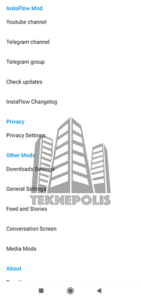

Description
Instaflow is one of the best Instagram modifications that exists, and it is relatively young, since it was launched in September 2021. And its developer, Marcos Shiinaider, has managed to put his application on a par with others such as aeroinsta or Instander.
We will get extra features that we don’t have in the original Instagram application, such as personalization, privacy and other extra functions such as the ability to easily download images and videos or copy everyone’s biography with a single click.
Instaflow Features
As we have already mentioned, this Instagram modification brings many extra features, such as the deactivation of ads, 1-minute stories, download profile photo or highlights and many more, all this with an anti-ban function that works perfectly.
The list of main features is as follows:
- Option to autoplay videos in the feed
- Translation of messages received and sent in DM
- Option to disable autopass stories
- Start stories with sound
- Improving the quality of photos and videos
- Disable ads
- Improvement of the delay in opening the application
- 1 minute stories option
- Translation of comments
- Copy of biography
- Download profile picture
- tracking option
- copy caption
- Preview and download profile picture
- Create subfolders with username
- Retangular stories (facebook style)
- Disable messages in DM
- Download highlights
- themes of change
- Links in the captions and in the comments
- Facebook login (See main page)
What’s new in Instaflow 22.00
The official list of new features of Instaflow 22.00 is the following:
- Version 22.00:
- [Base] Updated to version 359.0.0.59.89
- [Added] Hide Stories
- [Added] Disable Auto-Advance Stories
- [Fixed] Fixed Follows You feature
- [Updated] Zoom in profile picture
- [Fixed] Login with Facebook – View Main
- [Fixed] Minor compatibility fixes
- Version 21.00:
- [Base] Updated to version 353.2.0.49.90
- [Fixed] Minor compatibility fixes in InstaFlow.
- Version 20.00:
- [Base] Updated to version 349.3.0.42.104
- [Added] Hide Stories
- [Fixed] Minor compatibility fixes in InstaFlow.
- Version 19.00:
- [Base] Updated to version 342.0.0.33.103
- [Added] Customize fonts — apply the same font to other default fonts
- [Added] Ad blocking
- [Added] Quality adjustments
- [Added] New emojis — fixed font spacing
- [Improved] Removed space from bottom bar (Bluepapilte)
- [Added] Download icon in (…) of post
- [Added] Copy Captions icon in (…) of post
- [Added] Clear active commands
- [Added] InstaFlow files to device download folder
- [Added] Copy and translate comments
- [Fixed] Minor compatibility fixes
- [Removed] Hide Download icon from feed
- [Removed] Hide Copy Comments icon from feed
- [Removed] Pause Stories
- [Fixed] Minor fixes in InstaFlow
- Version 18.00:
- [Base] Updated to version 336.0.0.35.90
- [Added] Menu redesign
- [Added] Copy subtitles in Feed
- [Fixed]Apply fonts
- [Improved] Ad blocking
- [Added] Quality adjustments
- [Added] New emojis
- [Removed] Removing space from bottom bar (Partnership with BluePapilte)
- [Added] Clone version icons in orange
- [Added] Main version icons, Instagram standard
- [Removed] Copy/translate comments
- [Removed] Pause Stories
- Version 17.00:
- [Base] Updated to version 330.0.0.40.92
- [Added] Menu Redesign
- [Added] Copy subtitles in Feed
- [Added] Apply fonts (fixed)
- [Added] Ad blocking (improved)
- [Added] Default Instagram icon
- [Removed] Copy/translate comments
- [Removed] Pause Stories
- Version 16.00:
- [Base] Updated to version 325.0.0.35.91
- [Added] Menu redesign
- [Added] Hide download button in feed
- [Removed] Hide stories in feed
- [Removed] Airplane mode in direct
- [Removed] Option to copy/translate comments
- [Added] Added customize background image in DM
- [Added] Exclusive [Sync DEV changes with server] -> Sync with InstaFlow server.
- Version 15.00:
- [Updated base] Version based on 312.1.0.34.111
- [Added] Option: hide download icon in posts
- [Added] Option: Facebook style stories
- [Improved] Option: (Copy comments / Translate comments)
- [Redesigned] InstaFlow options menu
- Version 14.10:
- [Updated base] Version based on 302.1.0.36.111
- [Added] Option: Mark as seen in DM
- [Removed] Option to place a background on the Messenger (DM) conversation screen
- [Removed] Zooming photos in posts with long press
- [Eliminated] 3 multimedia mod options (They no longer fulfilled any function)
- [Improved] Now you can create different developer mode backups
- [Improved] You can now select the developer mode backup file from any mod location
- [Note] The mod will now only have support for Arm64-v8a architecture
- Version 13.10:
- [Base] Version 287.0.0.25.77
- [Added] Backup and Restore Developer Mode Changes
- [Added] New base code increments
- Version 12.00:
- [Base] Version 276.1.0.103
- [Added] Icon to change theme on home screen
- [Added] Hide screenshot warning
- [Added] Custom DM Background
- [Added] Settings menu redesign
- [Removed] 1 minute stories option
- [Removed] Choose folder to save downloads
- [Fixed] Small fixes in InstaFlow
- Version 11.00:
- [Added] Copy post description
- [Added] Translate post description
- [Added] 60s Stories
- [Removed] Rectangular Stories
- [Fixed] Compatibility with Android versions 5 to 13.
- [Fixed] Signature change, may need to uninstall and install again
- [Fixed] Developer mode access without internet connection required
- [Fixed] MetaConfig Settings & Overrides = Modify Quick Experiment Settings
- Version 10.50:
- [Fixed] Compatibility with Android 5, 6, 7 and 8.1
- Version 10:
- [Base] Updated to version 264.0.0.22.106
- [Added] Import fonts + emojis
- [Added] Copy Subtitle
- [Added] Choose folder to save downloads
- [Added] Settings menu redesign
- [Added] Zoom in feed photos
- [Added] Download icon in feed
- [Removed] 1 minute stories option Theme Switch
- [Fixed] Small fixes in InstaFlow
- Version 9.5:
- [Fixed] Download icon on reels not showing on some devices
- [Fixed] Option – Hide shop icon
- [Fixed] Copy link and share options not showing in stories menu
- [Improved] The option to place a custom font is more stable
- Version 9.0:
- [Base] Version 257.1.0.16.110
- [Added] Import fonts + emojis
- [Added] Choose folder to save downloads
- [Added] Redesign of settings menu
- [Added] Custom background in DM
- [Added] Custom wallpaper in new DM messenger
How to Install Instaflow
To install Instaflow we have 2 possibilities; install it to use it in our main Instagram account or as a secondary account. The steps to follow are those:
As main account (Main pack):
- Uninstall the Instagram app.
- Activate the option “install applications from unknown sources” from the security settings of our Android device.
- Download the unclone package.
- Click on it to start the installation.
As a secondary account (Clone package):
- Activate the option “install applications from unknown sources” from the security settings of our Android device.
- Download the unclone package.
- Click on it to start the installation.
How to install new Emojis + Fonts
Here are the steps to install the new Emojis and Fonts (the fonts are already pre-installed):
- Download the emojis, below you have the download links.
- From your file manager go to the Download folder, select the emojis you have downloaded (.ttf files) and press Copy.
- Go to the InstaFlow > Fonts folder and paste the copied files.
- Open InstaFlow and go to InstaFlow Settings > Feed & Stories > Stories Tab > Customize Feed
- Load font from file is the option we are looking for, click on it and it will show you the fonts that were saved inside the InstaFlow > Fonts folder
Download Emojis > Emojis iOS 16 | Emojis Windows 3D | Emojis TMNT + iOS 16 | EmojisDex
How to update InstaFlow
If you already have Instaflow APK installed and what you want is to install the latest available version of 2025, it is even easier than installing, since you will not need to activate the installation from unknown sources on your Android device again.
To update, simply download the same package that you have installed from the link that we leave below and click on it, when it asks if you want to install an update, click on install and that’s it. This way you will have the latest version on your Android device in a very simple and uncomplicated way.
Download InstaFlow APK
If you have read how to install or update, you will already know that there are 2 packages to download Instaflow APK 2025; We use the Main package to install as a main account, and the Clone package, we can use it to install the modification as a secondary account.
Below we leave you the download links in its latest version 22.00:















