Description
HeyWhatsApp by HeyMods is a modification that is becoming very popular, mainly due to its high rate of updates, launching a new version almost every week, adding new and interesting features to the application.
Although it can be confusing that each HeyWhatsApp package is given a different modifier name, all packages are the same modification but with different signature, so they have WhatsApp PLUS (com.whatsapp), GBWhatsApp (com.whatsapp and com.gbwhatsapp), YoWhatsApp (com.whatsapp and com.yowhatsapp), WhatsApp Unclone (com.whatsapp) and HeyWhatsApp (com.heywhatsapp).
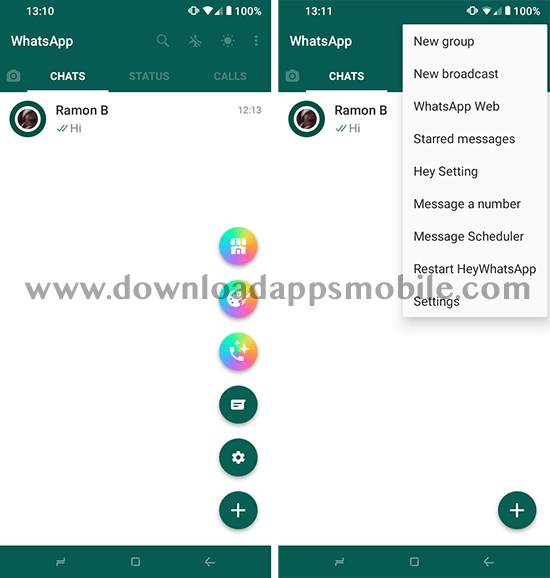
[lwptoc itemsFontSize=”140%”]
Features
The good thing about HeyWhatsApp is that it is not based on any other modification, not even Fouad WhatsApp, so everything is original and exclusive. Although of course, we will find almost the same features as in most modifications, such as customization, privacy and extra options.
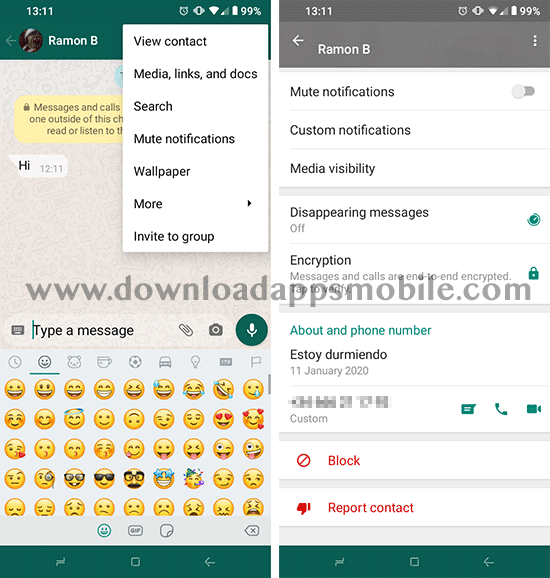
As for customization we will be able to download thousands of different themes “Menu Button > HeyWhatsApp Option > Theme Store”, as well as customize to our liking every last detail of chats, notifications, widgets and any other element of the application from “Menu Button > WhatsApp Plus Option”, here we will find the customization settings, in Theme Store, DIY Theme and Phone Color.

And if we talk about privacy, the options are also many:
- Hide Last seen: Hides our status and we will not appear online.
- Disable Forwarded: Allows you to forward messages without a forwarding label.
- Who can call me: Specifies who can call us.
- Hide View Status: Hide our visit to the status of our contacts.
- Anti-Delete Status: We will be able to see the statuses deleted by our contacts.
- Anti-Delete Messages: Our contacts cannot remove messages that we have deleted.
- Anti-View once: Open files configured as “View once” unlimited times.
- Show blue ticks after reply: The ticks will only turn blue when we reply.

To all these privacy options, we must also add others that we can configure in a general way, but we can also do it individually, for each contact or group. For it in the option of privacy we click in Contacts, Groups or Diffusion and we will see:
- Hide Blue Ticks: Hides the blue message ticks read to our contacts, we will see theirs.
- Hide Second Tick: Hides the second message tick received from our contacts, we will see theirs.
- Hide Blue Microphone: Hides the blue microphone from our contacts when listening to voice messages
- Hide typing: Hide when we are writing a message.
As for extra options there are many, from “menu button > WhatsApp Plus Option > General Settings”, we can set the limit of file upload up to 80 MB, the quality and number of images we send, set online notifications from our contacts and even the tone for those toasts, block access to WhatsApp Plus by pin or pattern or leave offline WhatsApp Plus, but without turning off our internet connection.
News HeyWhatsApp 21.20.0
As we have already mentioned, HeyWhatsApp is updated very frequently, adding new features in each new update, besides the typical bug fixes and performance improvements.

Here is the official list of new features in the latest version HeyWhatsApp 21.20.0:
- Version 21.20.0:
- [Fixed] Several bugs in HeyWhatsApp
- Version 21.10.0:
- [Optimized] Status Feed: Enabled Click Likes on Status Posts
- Version 21.00.0:
- [Base] Updated the WhatsApp base to 2.22.11.75
- [Fixed] Several bugs in HeyWhatsApp
- Version 20.50.0:
- [Enabled] Pause and resume voice recordings
- [Added] Status Feed
- [Added] Copy/Forward Caption
- Version 20.40.1:
- [Fixed] Several bugs
- Version 20.40.0:
- [Added] Viewed Status Toast
- [Fixed] Several bugs
- Version 20.30.1:
- [Fixed] Several bugs
- Version 20.30.0:
- [Enabled] Feature-Message Reaction
- [Optimized] Caller Identification – Help you identify numbers and enhance your privacy (only for Brazil, India, Indonesia)
- [Fixed] Several bugs in HeyWhatsApp
- Version 20.20.0:
- [Added] My Status
- [Fixed] ANR issues on Android 11 / 12
- [Fixed] Several bugs
- [Optimized] Reduced APK size”
- Version 20.10.1:
- [Fixed] Several bugs
- Version 20.10.0:
- [Added] Clear Backup Option
- [Fixed] Several bugs
- Version 20.00.0:
- [Base] Updated WhatsApp Base to 2.22.6.72
- [Enabled] Group Invite Link
- [Enabled] New UI-Voice Calls
- [Enabled] Search Msg Shortcut
- Version 19.60.2:
- [Fixed] Several bugs
- Version 19.60.1:
- [Added] EXCLUSIVE: LivePic Widget – Show your picture on close friend home screen
- [Fixed] Several bugs in HeyWhatsApp
- Version 19.60.0:
- [Fixed] Several bugs in HeyWhatsApp
- Version 19.50.0:
- [Added] EXCLUSIVE: Caller identification – Identify and warn you about the unwanted phone number (only for Brazil, India, Indonesia)
- [Added] EXCLUSIVE: LivePic Widget – Show your picture on close friend home screen (only for several beta users)
- [Fixed] Several bugs in HeyWhatsApp
- Version 19.40.0:
- [Added] Voice Changer
- [Added] “Go to first message” in chat room
- [Added] “Search web picture” in chat room
- [Added] Clear recent emoji
- [Fixed] Several bugs
- Version 19.32.0:
- [Removed] FAQ Page
- [Removed] “Conversation Screen” relevant settings
- [Other] Other fixes and improvements.
- Version 19.30.1:
- [Added] 6 new dynamic themes.
- [Other] Other fixes and improvements.
- Version 19.30.0:
- [Added] FAQ Page
- [Added] “Conversation Screen” relevant settings
- [Fixed] Several bugs
- Version 19.20.0:
- [Added] New Privacy and Security options.
- [Added] Option to hide call button in chats.
- [Added] Option to hide FAB button.
- [Added] Option to remove ads through membership.
- [Other] Other fixes and improvements.
- Version 19.10.0:
- [Added] New Privacy & Security Features
- [Fixed] Hide Status Views
- Version 19.00.0:
- [Base] Update WhatsApp Base to 2.21.24.22
- [Added] Personal privacy
- [Added] View-once photo: mark as open
- [Added] Enable always online
- Version 18.90.0:
- [Added] Stunning dynamic themes
- [Fixed] Minor fixes
- Version 18.80.0:
- [Removed] Telegram plugin
- [Fixed] Several bugs in HeyWhatsApp
- Version 18.70.0:
- [Improved] Hidden Chat user experience
- [Fixed] Can not forward more than 5 contacts
- Version 18.60.0:
- [Added] Stunning dynamic themes
- [Fixed] Theme store related bugs
- Version 18.50.0:
- [Added] Fingerprint to unlock hidden chat
- [Fixed] Theme store related bugs
- Version 18.40.0:
- [Improved] Theme store performance optimization
- [Fixed] Theme store related bugs
- Version 18.30.0:
- [Added] Backup /Restore files with Google Drive (This function only works for some users, because we still need to some testing for this feature).
- [Fixed] Emoji related bugs.
- Version 18.20.1:
- [Fixed] Crash fixed
- [Fixed] Minor fixes
- Version 18.20.0:
- [Fixed] Fixed issues to send 5-minutes status
- [Fixed] Fixed dynamic theme display issue
- [Fixed] Fixed events calendar image
- [Fixed] Fixed issues to add events to calendar (Brazil only)
- Version 18.10.0:
- [Added] Added filter for Event Calendar (Brazil only)
- [Fixed] Improve app stability
- Version 18.00.0:
- [Base] Update WhatsApp Base to 2.21.19.21
- [Added] New UI – Drawing Tool – Emojis
- [Added] 90 days option for Disappearing Messages
- Version 17.90.0:
- [Fixed] Black wallpaper in chat room
- [Fixed] Can not change wallpaper in chat room
- [Fixed] Edit profile picture for group
- Version 17.80.0:
- [Fixed] Optimize unlock flow of privacy chat
- [Fixed] Can not display contact’s name
- [Fixed] Can not display contact’s status
- Version 17.70.0:
- [Added] 4 Stunning dynamic themes
- [Fixed] Add Conversation Translation back
- [Fixed] Crash fixed
- [Fixed] Minor fixes
- Version 17.60.1:
- [Fixed] Minor fixes
- Version 17.60.0:
- [Deleted] Ads (It seems so)
- [Added] HeyWhatsApp Sharing option in Settings
- [Fixed] Crash fixed
- [Fixed] Minor fixes
- Version 17.50.0:
- [Added] Color Phone Themes !!!!
- [Fixed] Cannot open audio files
- [Fixed] Crash fixed
- [Fixed] Minor fixes
- Version 17.40.0:
- [Added] Anti-View Once: We can now open media files in a single view an unlimited number of times (Menu > HeyWhatsApp Settings > Privacy & Security).
- [Fixed] Crash fixed
- Version 17.30.0:
- [Added] Download View Once Photos / Videos
- [Added] Apply the fantastic theme as default
- [Added] 3 new dynamic themes
- [Fixed] Couple of crash issue fixed
- Version 17.20.0:
- [Added] Find and join the events you love (Brazil Only)
- [Added] 10 Stunning dynamic themes
- [Fixed] Crash fixed in HeyWhatsApp
- Version 17.10.0:
- [Added] New theme arrival notification
- [Added] 6 Stunning dynamic themes
- [Fixed] Crash fixed in HeyWhatsApp
- Version 17.00.1:
- [Fixed] Crash fixed
- [Fixed] Minor fixes
- Version 17.00.0:
- [Base] Update WhatsApp Base to 2.21.14.24
- [Added] View Once feature for Photos and Videos
- [Added] 24hours Option for Disappearing Message
- [Added] Preview voice message before sending
- Version 16.90.0:
- [Fixed] Crash fixed
- [Fixed] Minor fixes
- Version 16.80.0:
- [Fixed] Crash fixed
- [Fixed] Minor fixes
- Version 16.70.0:
- [Updated] Optimize update flow
- [Updated] Optimize the user onboarding flow
- [Fixed] Crash fixed
- Version 16.60.0:
- [Added] Support video message for Telegram Plugin
- [Added] New theme notification
- [Fixed] Crash fixed
- Version 16.50.0:
- [Added] Improved Profile Picture History (delete, share)
- [Added] Support picture / gif / … objects for Telegram Plugin
- [Added] Ad block
- [Fixed] Crash fixed
- Version 16.40.0:
- [Added] Profile picture history of contacts
- [Added] Optimize share theme flow
- [Fixed] Crash fixed
- Version 16.30.0:
- [Fixed] Minor fixes
- Version 16.20.0:
- [Fixed] Minor fixes
- Version 16.10.0:
- [Fixed] 20 Bugs related to UI(9), Theme(7), Features(4)
- [Added] Brand new 12 dynamic themes
- [Fixed] Optimize image resources
- [Fixed] Crash fixed
- Version 16.00.0:
- [Base] Update WhatsApp Base to 2.21.8.17
- [Added] 6 new dynamic themes
- [Fixed] Crash fixed
- Version 15.60.2:
- [Fixed] Minor fixes
- Version 15.60.0:
- [Fixed] Battery drain issues
- [Fixed] Notification not shown on some devices
- [Fixed] Remove useless fab button
- [Fixed] Status error while “Hide blue microphone” enabled
- [Fixed] Thumbnail in theme store
- [Fixed] Remove bad link in restore page
- [Fixed] Some crashes
- Version 15.51.2:
- [Fixed] Some Battery drain issues
- [Fixed] Error while deleting theme
- [Fixed] Some crashes
- Version 15.50.0:
- [Fixed] Translation issues (a lot)
- [Fixed] ‘More’ button function in theme store
- [Fixed] Cannot delete DIY theme
- [Fixed] Enhance minor UI issues
- [Fixed] Crash issues
- Version 15.41.1:
- [Fixed] Minor fixes
- Version 15.40.0:
- [Added] Custom Tab Style
- [Fixed] Crash fixed for Telegram Plugin
- Version 15.30.0:
- [Added] Add Gif2Sticker back
- [Added] Optimize update flow
- [Added] Option to disable profile ring in conversation list
- [Added] Option to disable DND mode shorcut
- [Added] Option to disable light /dark mode shorcut
- [Fixed] Crash fixed
- Version 15.20.2:
- [Fixed] Minor fixes
- Version 15.20.0:
- [Added] Telegram Plugin BETA (Pre-Register needed)
- [Added] Restore entry while first launch
- [Fixed] Crash fixed
- Version 15.10.0:
- [Added] Option to exclude media in backup
- [Fixed] Optimize memory usage and reduce OOM issues
- Version 15.01.3:
- [Fixed] Crash issues and other minor fixes
- Version 15.01.0:
- [Added] New animated stickers
- [Fixed] Schedule message to broadcast
- Version 15.00.0:
- [Base] Update WhatsApp Base to 2.21.3.19
- [Fixed] Emoji missing issues
- Version 14.21.0:
- [Added] Status Read option (while hide view status is enabled)
- [Fixed] Crash issues and other minor fixes
- Version 14.20.2:
- [Added] Icon for deleted status (while Anti-Delete Status option is enabled)
- [Fixed] Crash issues and other minor fixes
- Version 14.20.0:
- [Added] Backup / Restore files to / from MEGA
- [Added] Optimize backup / restore flow
- [Added] Forward to broadcast
- [Added] Message scheduler to broadcast
- [Fixed] Launch time speed
- [Fixed] Crash issues and other minor fixes
- Version 14.10.1:
- [Fixed] Minor bugs
- Version 14.10.0:
- [Added] Backup / Restore files to / from Dropbox
- [Added] Notification bar while enable DND
- [Added] Option to disable color phone
- [Added] Minor UI optimizations
- [Fixed] App Crash
- Version 14.02.0:
- [Added] Unlimited conversation pins (Home Screen Settings)
- [Fixed] Dark mode color in back page
- [Fixed] Some Crash
- Version 14.00.0:
- [Base] Update WhatsApp Base to 2.20.206.24
- [Enabled] Disappearing Messages
- [Fixed] App Crash
- Version 13.34.0:
- [Added] Added New Dynamic Themes
- [Added] Option to disable self destructive message in settings
- [Optimized] APK size reduced ~6%
- [Fixed] Dark mode for setting page
- Version 13.32.2:
- [Added] Unlimited Pin
- [Optimized] Update success rate
- [Fixed] Crash while reading status
- [Fixed] Update dialog bug
- [Fixed] Minor bugs
- Version 13.30.1:
- [Added] Added New Dynamic Themes
- [Added] Option to disable self destructive message in settings
- [Optimized] APK size reduced ~6%
- [Fixed] Dark mode for setting page
- [Fixed] Crash bugs fixing
- Version 13.20.0:
- [Added] Added New Dynamic Themes
- [Added] Support Smart Update : Save internet traffic while updating
- [Added] More interesting status (Brazil Only)
- [Fixed] Crash bugs fixing
- Version 13.10.2:
- [Added] Added New Dynamic Themes
- [Added] Message Scheduler
- [Fixed] Fixed emoji missing issues
- [Fixed] Irregular incorrect theme color
- [Fixed] Fixed background of Hide Chats page
- [Fixed] Dark mode / light mode settings
- [Fixed] Incorrect share to contacts behavior
- [Fixed] Display text of Message Scheduler in Dark Mode
- [Fixed] Send Scheduled Message in Exact Time
- Version 13.00.2:
- [Fixed] Some crashes
- Version 13.00.1:
- [Fixed] Optimized App Update Flow
- [Fixed] Some crashes
- Version 13.00.0:
- [Update] Update WhatsApp Base to 2.20.201
- [Added] Added New Dynamic Themes
- [Fixed] Reduced ~60% Theme Store Launch Time
- [Fixed] Reduced APK size
- [Fixed] Blue double ticks while user read
How to Install
Installing HeyWhatsApp in our Android device is really simple, as in other WhatsApp MODs we only have to follow the following steps:
- Make a backup of the chats (Settings > Chats > Backup and click on “Save”).
- Uninstall WhatsApp or Modify the number where to install the HeyWhatsApp chosen.
- Activate the option “Install from unknown sources” or “Unknown sources”, depending on the device, from “Phone settings > Security”.
- Download the package or APK to be installed (below are the download links)
- Click on the downloaded package or APK and on the first screen click on OK and CONTINUE.
- Follow the steps as normal, such as checking number, entering nick …
- When finished, click NEVER when asked how often to save backups on Google Drive.
- That’s it, I’m done with the installation!
How to Update
Before updating HeyWhatsApp it is advisable to make a backup (Settings > chats > Backup), so we never lose our conversations and so on.
Now that we have our backup we download the same package we have installed (below are the download links), and once downloaded we click on the downloaded package to install the update, without the need to verify number or other steps of the installation.
Download HeyWhatsApp
To download HeyWhatsApp, HeyMods has released up to 7 different packages, depending on where you want to install it or the name you want to choose (all are identical in features but with different name), you can choose one or the other. Remember that if you install as main number it is convenient to install the package com.whatsapp.

Depending on the name of the application you want to install and where you want to install it (com.whatsapp main number, the others as extra number), you can choose from all the options shown below:
Version 21.20.0 Release (heymods.com 21.20 gb whatsapp):
- GB WhatsApp > com.whatsapp | com.gbwhatsapp
- WhatsApp PLUS > com.whatsapp
- YoWhatsApp > com.whatsapp | com.yowhatsapp
- HeyMods WhatsApp Unclone > com.whatsapp
- HeyWhatsApp > com.heywhatsapp
Version 16.00.0 Beta:
- GBWhatsApp > com.whatsapp | com.gbwhatsapp
- WhatsApp PLUS > com.whatsapp
- YoWhatsApp > com.whatsapp | com.yowhatsapp
- HeyMods WhatsApp Unclone > com.whatsapp
- HeyWhatsApp > com.heywhatsapp















