Description
WhatsApp for Android gets a new beta version, version 2.12.232, that enable backups in Google Drive. And it is that a few days ago some users could now enjoy this new functionality, but today all users can back up all your conversations in the cloud, so we must go to Menu Button > Settings> Chats and calls> Chat Backup. Now only need to click on “Back Up” button and give the appropriate permissions to WhatsApp and Google Drive so they can perform backups in Google Drive.
Logically WhatsApp for Android also offers the possibility of not backing up in Google Drive, so we must go to Menu Button > Settings> Chats and calls> Chat Backup and click on Back up to Google Drive, selected here option Never. We can also perform whenever we want, choosing the option Only when I tap “Back up”, so every time you want to make a backup we have to go toMenu Button > Settings> Chats and calls> Chat Backup and click on Back Up.
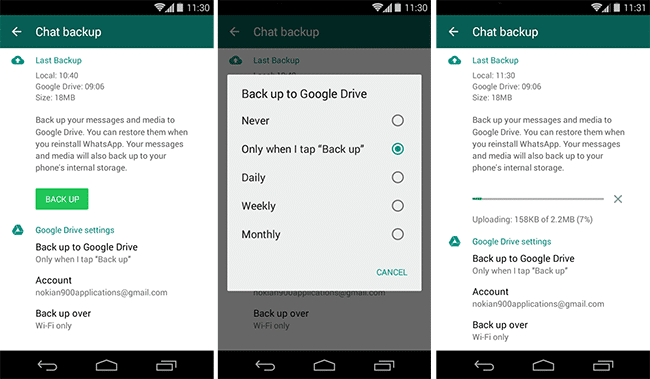
Among the “Google Drive settings” we can see: “Back Up to Google Drive“, from which you can adjust the frequency of backups: Never, Only when I tap “Back up”, daily, weekly or monthly; “Account“, from which we can select the account in Google Drive; and “Back up over“, with which we can select the type of network, either “Wi-Fi” or “Wi-Fi or cellular”, this last option could destroy your data plan at a time.
WhatsApp Android 2.12.232 – News:
- miscellaneous bug fixes and improvements
- Added Google Drive
WhatsApp for Android in its Public Beta version is available for free from the official website of the app.
Download | Official Website
















Still not available for Android lollipop 5.0 🙁
hi I want to download whatsapp but I don’t know to download please I need help.