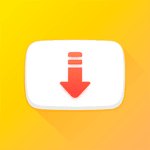FRP Bypass
Images
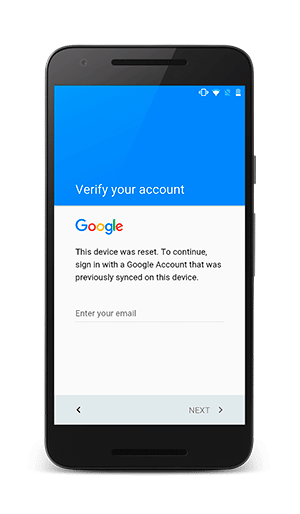
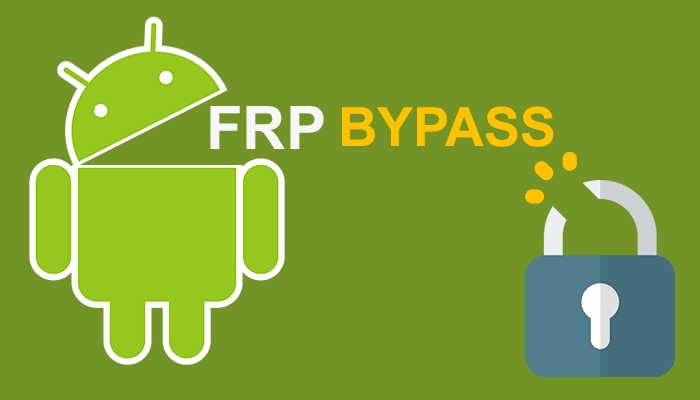
Description
FRP Bypass is an Android application with which we can bypass Google’s Factory Reset Protection ( FRP). Very useful if we want to restore the factory settings of our device and forget the associated Google password.
Once we have installed FRP Bypass on our device, we will be able to factory reset our device, even if we have forgotten the Google password with which we first started the device.
What is factory reset protection?
Google’s Factory Reset Protection ( FRP) was launched in 2015 for all devices running Android 5.1 or later. This protection is automatically activated when you set up a Google account on your device.
This protection makes it impossible, or nearly impossible, to factory reset an Android device, as it requires the password of the first Google account added. If you don’t have an associated Google account you can go to Settings > Accounts and here add one, FRP protection will be enabled automatically.
How to bypass Google FRP protection with FRP Bypass
If you want to reset your Android device to factory defaults and you forgot the password, then you need the FRP Bypass app to bypass FRP protection, so we can remove all accounts associated with an Android device thanks to this app.
Once you have downloaded this APK, you will only need a computer and a USB cable to be able to access the file that verifies the FRP bypass. Once the APK is installed on the device, simply force a factory reset.
Download FRP Bypass APK
So, only in cases where you have found yourself a phone and you have not been able to return it, you forgot your password you should use this application, as its developer explains that he only wants it to be used lawfully.
Here are the links to download FRP Bypass, in its latest version 2.0: