FMWhatsApp
Images
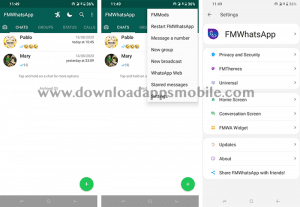
Description
As it could not be otherwise, FMWhatsApp is also updated to version 10.10, a quite necessary update, since many bugs that prevented the correct functioning of the application are corrected, as well as adding improvements and some very necessary changes as well.
You should know that actually FMWhatsApp is exactly the same modification as Fouad WhatsApp, only it changes the name of the package to download, normally used as second number, and we will see the name of the application different, just change that!
What we found new in version 10.10
Compared to the previous version we will find many new things in the new FMWhatsApp, like the new base that is now the version 2.24.11.79 of WhatsApp for Android. Among the other changes, we can highlight the new user interface ONE UI, as well as many other changes that we leave you with below.
The complete list with all the new features of FMWhatsApp 10.10 is the following:
- Version 10.10:
- [Base] Updated to version 2.24.11.79 — Play Store
- [Added] Exclusive: Know Caller person Location
- Version 10.06:
- [Fixed] Group names color
- [Fixed] Crash in avatar create
- [Fixed] 5-minute status option
- Version 10.05:
- [Improved] Improved bypass verification
- [Improved] Code from other phone verification works
- [Improved] Increased anti ban
- [Unlocked] All features in Linked Devices
- [Fixed] The black ticks color
- [Fixed] the playstore update message
- [Fixed] gap in updates page
- [Fixed] random crash when using IG status
- [Misc] Other fixes and improvements in FMWhatsApp
- [Changed] Change icons
- Version 10.03:
- [Added] You can post Status in linked device
- [Added] See channels in linked device
- [Fixed] Quoted message colors not working
- [Fixed] Crash in some phones
- Version 10.0:
- [Base] Base Update: 2.24.2.76 — Play Store
- [Anti-Ban] Fix SMS/Call Verification
- [Anti-Ban] Disabled data collection by WA
- [Added] Change Convo Default Reactions (FMMods > Conversation Screen)
- [Added] Call Screen Background Color (FMMods > Home > Calls)
- [Added] Call Screen Text color option
- [Added] Call Screen Icons color option
- [Added] Notification Icon color option (FMMods > Universal > Style)
- [Enabled] Search messages by date
- [Enabled] New WhatsApp UI
- [Enabled] Multiple Accounts on same devices
- [Fixed] Light/Night mode option to FMMods > FMThemes
- [Fixed] Lots of bugs and Improvements
- [Fixed] General bug fixes in FMWhatsApp
- Version 9.98:
- [Added] More Anti-ban protection
- [Fixed] Anti-ban for people who are getting repeat 1hr ban
- Version 9.95:
- [Base] Base updated to version 2.23.21.88
- [Added] Ghost Mode. While Ghost Mode is active, your actions will be invisible to everyone. Your “last seen” is freezed, other people will think you didn’t receive the messages, opened messages will not turn blue, and you can view statuses secretly.
- [Added] Custom Media Download control for each chat
- [Added] WhatsApp Old UI style (FMMods > Home > Header > Home UI Style)
- [Added] See Message Edit History (after installing V9.90)
- [Added] Option to show/hide ghost mode icon
- [Added] Antiban improvements
- [Added] Added again option to show night/light icon on Home
- [Added] Again Profile Picture in Groups
- [Updated] Hide Blue Ticks code
- [Improved] Unlimited open for View Once media
- [Enabled] Multiple Accounts on same devices
- [Enabled] Adjust Group Permissions
- [Enabled] New Settings UI
- [Enabled] Create profile @username, wait for server activation
- [Enabled] Add Email Address to your account (Settings > Account)
- [Enabled] Option to approve new group members before joining
- [Enabled] Media Preview feature
- [Enabled] Return original tabs order
- [Moved] Light/Night mode option to FMMods > FMThemes
- [Changed] Change to Ghost Mode now takes priority over custom privacy.
- [Fixed] Custom Privacy for Business Chats
- [Fixed] Date Bubble not showing clearly when scrolling
- [Fixed] Screen share button color in calls
- [Fixed] Some text not showing on white theme during calls.
- [Fixed] Hide View Status on some phones
- [Fixed] Rounded entry recording audio
- [Fixed] Swipe row features not working
- [Fixed] Space when scrolling some UI
- [Fixed] Search in calls
- [Fixed] Bubble Bottom Bar random crash
- [Fixed] Anti View Once issues
- [Fixed] Storage issue in Android 14
- [Fixed] Backup/Restore issues in Android 13+
- [Fixed] Crash on some phones
- [Fixed] Android 14+ Theme download issue
- [Fixed] Android 14+ Backup/Restore issue
- [Fixed] Crash on older devices
- [Fixed] iOS14 Entry Style
- [Fixed] Crash in calls history on some phones
- [Fixed] Blue ticks showing randomly when privacy is enabled
- [Fixed] Anti View Once media deleted issue
- [Misc] Remove “audio” from custom download due to conflict with voice notes
- [Misc] Other fixes and improvements in FMWhatsApp
Install FMWhatsApp
It is very important that you follow the following steps according to your situation to install FMWhatsApp without being banned:
- If you are a new current user on Stock / original WhatsApp: You can take backup, and verify your number in FMWA.
- If you want to register a NEW Number: You can install FMWA and verify. There is nothing else to do.
- If you were BANNED: You will probably have to use the “Linked Device” feature to use FMWA, so you will need to have Official WhatsApp installed. Good news, you can install stock whatsapp and FMWA on the same phone and use it normally.
- If you are just upgrading and have not been banned: You have to make a backup, remove the installed version and install FMWA 10.06 again.
Download FMWhatsApp APK
As you can see there are up to 4 packages to download FMWhatsApp APK, but if you like the name FMWhatsApp you should download the same package. If you don’t have any preferences, you can download the com.whatsapp package to install as main number, and the others as secondary.
Before upgrading or installing for the first time, remember to backup your conversations. Also, if you are installing FMWhatsApp for the first time, you must first delete the WhatsApp or WhatsApp Mod installed on your WhatsApp account number.






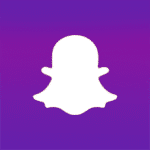











Not Good 8.40 version.
Verγ Βαd,
Version 8.65 is very very bad.. The new version update is bad.
You can’t hide messages and the archived at the top of the chats like that of an ios.
I like this WhatsApp