Description
If the previous update of WhatsApp for Android in its stable version of Google Play, was coming slowly to all devices, the new version 2.11.505 has come for everyone. Compared to the previous stable version most of us will not find anything new, but many users can already see the WhatsApp Web option from the menu of options to use WhatsApp from your computer.
From Google Play appears the same official list of new features in the previous version of WhatsApp for Android, as you can read below, we assume that this new version fixes some bugs found in the previous version, such as that prevented some users to see the option of WhatsApp Web. although it is noted that the APK application has increased in 760 KB, much new Code, would implement voice calls ?.
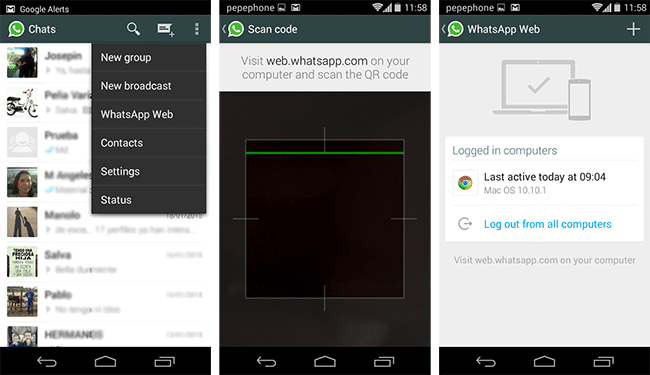
If you have memory problems when installing the update of WhatsApp for Android, one solution might be to uninstall the application and install the new version, but before this, we recommend you to save your chat historial. If you want to do this, just follow these simple steps.
Import and export the chat historial in WhatsApp:
- Go to WhatsApp–>-tap the menu button- Settings- Chat Settings-
- Tap Save conversations.
Once you have saved your chat historial and installed the new update then you must export the chat historial. For this you can use the function “Send chat historial”.
- Hold Tapping the conversation or group
- Select: Send chat by email
- Decide if you want to attach files or not
An email will be drafted with the chat historial attached in .txt format. If you selected (Attach File) the latest shared files will also be attached to the email.
WhatsApp for Android 2.11.505 – News:
- Introducing WhatsApp Web: You can now send and receive WhatsApp messages right from your computer’s browser. To get started, visit web.whatsapp.com on your computer.
- Bug fixes and other improvements
WhatsApp for Android is available for free on Google Play
Download | Google Play
QR Code:

















I will like to thank u all of u for your support