BriWhatsApp Mini
Images
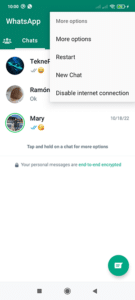

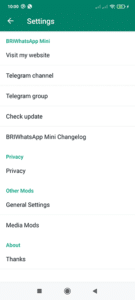
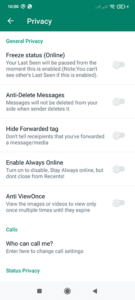

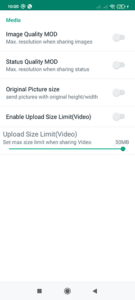
Description
BriWhatsApp Mini is what we know as a mini modification of WhatsApp, that is, with privacy options, some other extra function and without any customization, which makes it very light, as well as very easy to use. Without a doubt, an ideal modification for those who are only looking for extra privacy options.
There are many other mini modifications that we have already talked about in this blog, such as WhatsApp GO, possibly the best, or YoWhatsApp Mini, to which BriWhatsApp has nothing to envy. Furthermore, its developers have also released an interesting Instagram mod known as BriInstagram.
Features
As we have already mentioned, since it is a mini modification, it does not have customization options, which is positive for many users who do not want complications. What it does have are all the extra privacy options imaginable, such as blue ticks only after replying, hiding seeing messages and statuses or hiding being seen online, etc.
As extra functions we can find a couple of very interesting ones, such as the possibility of translating a message within a conversation or the possibility of disabling the internet in the application. More extra features will be added in future updates, such as password lock the app.
New BriWhatsApp Mini 5.00
One of the strengths of this mini modification is its constant updates, with many improvements and bug fixes, as well as updates to its base. Of course, as it is a mini modification we will not find long lists of new features, but we will find really interesting ones.
The list of new features of BriWhatsApp Mini 5.00 is the following:
- Version 5.00:
- [Base] Updated to version 2.22.24.78 (PlayStore)
- [Added] Option to share stories to my story: Three points > Share on my status
- [Added] swipe right to exit the conversation
- [Enabled] Create Avatars
- [Enabled] Audios in states
- [Removed] Option to translate a message within a conversation
- Version 4.00:
- [Base] Updated to version 2.22.20.79 (PlayStore)
- [Added] Option to translate a message within a conversation
- [Enabled] Create Polls
- [Enabled] Reactions in the status
- [Enabled] The features of this base are enabled.
- Version 3.10:
- [Fixed] Mark states as seen
- [Fixed] Add more than one account (Multiaccounts)
- Version 3.00:
- [Base] Updated to version 2.22.16.75 (PlayStore)
- [Removed] Change background color whaen writing a status
- Version 2.00:
- [Base] Updated to version 2.22.15.74 (PlayStore)
- [Added] Multi accounts (Beta)
- Version 1.55:
- [Fixed] Black screen when activating the option show blue ticks after responding
- Version 1.50:
- [Base] Updated to version 2.22.14.74 (PlayStore)
- [Added] Option to mark status as seen
- [Added] Option to disable the internet in the application
- [Added] Possibility to pin more than three conversations
- [Added] Configuration menu whatsapp mod mini translated into Spanish and Portuguese
- Version 1.00:
- [Base] Updated to version 2.22.13.76 (PlayStore)
- [Added] Option to disable automatic audio playback
- [Added] All privacy – (Freeze online, Anti delete messages, anti view once and more)
- [Added] Custom privacy
- [Added] Custom color in status text
- [Added] Option privacy – who can call me?
- [Added] Media mods -(Improve image quality, video limit)
- [Added] Possibility to save the profile photos of your contacts in the gallery
- [Added] Option – separate groups from chats
- [Added] Option – Disable automatic audio platback in conversations
- [Added] Option – Old UI 2014 in the home
- [Added] Possibility to download the states
- [Added] Possibility to download the images to view once
- [Added] Status splitter (Beta)
How to install BriWhatsApp Mini
If you want to install BriWhatsApp Mini for the first time on your Android device, then you must follow a series of important but simple steps, which we will discuss below:
- Make a backup of the conversations, for this we have to go to Menu> Settings> Chats> Backups and click on SAVE.
- Uninstall the WhatsApp or modification that we have installed in the number where we want to install BriWhatsApp Mini.
- Enable, if we do not already have it enabled, the option to install applications from unknown sources. To do this, and depending on the version of Android that we have installed on our Android device:
- Android 4.1 to 7: Activate the option “Install from Unknown Sources” or “Unknown Sources”. It’s usually in Phone Settings > Security.
- Android 8 or higher: Go to device Settings > Applications. Here we look for the application from where we are going to install the downloaded APK, any device administrator, and in advanced settings click on Install applications from unknown sources and activate the option. NOTE: Clicking on the APK to install also gives us the possibility to go to settings to activate this option.
- Download the latest version of BriWhatsApp Mini.
- Click on the application to start the installation
- Give the permissions that the application asks us for and follow the normal steps of the application, such as verify number, restore backup…
- Finally, when opening BriWhatsApp Mini for the first time, click on NEVER, when it asks us how often we want to upload our backup to Google Drive. Remember, no WhatsApp mod can restore or send backups to Google Drive.
If, on the other hand, what you want is to update BriWhatsApp Mini, the steps are simpler, simply download the latest version available and click on it, without the need to uninstall, verify the number or restore backup copies.
Download BriWhatsApp Mini
To download BriWhatsApp Mini we only have the possibility of downloading a single package, the com.whatsapp package, so we can only install it as the main number of our WhatsApp account. Possibly in future updates new packages will be added to install it as an extra number.
Here is the download link:














