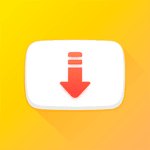App Bundle Installer
Images
Description
App Bundle Installer is possibly the best installer of ABB, APK, XAPK, APKM and APKS files that exists at the moment. And is that we can install any type of file in a very simple way with a single click.
Once we install App Bundle Installer APK on our Android device we will be able to forget forever about complications when installing any type of file for our Android device.
Features of App Bundle Installer
Its main features include:
- Built-in AAB Installer.
- Convert AAB to APK
- Convert XAPK to APK
- Convert APKS to APK
- Convert APKM to APK
- Support dark mode
What is an AAB file?
An AAB file is an Android App Bundle that developers use to upload apps to the Play Store. After uploading, Play Store uses a process called Dynamic Delivery to deliver optimized versions of the app bundles (.APK files) to users’ devices so that they contain only the specific parts of the app that each device needs to run. With dynamic delivery, application installation sizes can be significantly reduced on users’ devices.
What is an APK file?
An APK file is an application created for the Android mobile operating system. Some applications come pre-installed on Android devices, while others can be downloaded from the Play Store. Applications downloaded from the Play Store are automatically installed on the device, while those downloaded from other sources must be installed manually.
What is an APKM file?
An APKM file is an Android application package created for use with APKMirror Installer, an alternative Android application installer. It is similar to an .AAB file in that it contains a series of .APK files used to install an Android application. APKM files, however, can only be installed using APKMirror Installer.
What is an XAPK file?
An XAPK file is a package used to install Android applications on mobile devices. It is similar to the standard .APK format, but may contain other assets used by the application, such as an .OBB file, which stores graphics, media files and other application data. XAPK files are used to distribute applications on third-party Android application download websites. They are not supported by the Play Store.
What is an APKS file?
An APKS file is an APK bundle file generated by bundletool, a utility used to create and manage Android application packages (.AAB files). The archive, which is a compressed .ZIP file, contains a set of .APK files that are divided based on device characteristics, such as architecture, language, screen density, and other device characteristics. bundletool uses the files to install optimized versions of the application on devices based on the device profile.
What’s New in App Bundle Installer 0.30
The official list of what’s new in App Bundle Installer 0.30 is as follows:
- Bug fixes
- Added chat option
How to install App Bundle Installer APK?
After downloading App Bundle Installer APK you must follow the following steps for its correct installation:
- Click on the downloaded APK or bundle and grant permission to install unknown applications if we do not have it installed yet. Depending on the version of Android we have on our device:
- Android 5 to 7: Enable the option “Install from Unknown Sources” or “Unknown Sources” in Phone Settings > Security.
- Android 8 or higher: Go to Device Settings > Applications. Find where we are going to install the downloaded APK from, any device manager, and in advanced settings click on Install apps from unknown sources and activate the option. NOTE: Clicking on the APK to install also gives us the possibility to go to settings to activate this option.
- Follow the installation steps indicated by the app.
- Ready, we have App Bundle Installer APK installed!!!!.
How to update App Bundle Installer APK?
If you already have installed App Bundle Installer APK and what you want is to install the latest available version of 2023, it is even easier than installing, since you will not need to re-activate the installation from unknown sources on your Android device.
To update simply download from the link that we leave you below and click on it, when it asks if you want to install an update, click on install and ready, you have the latest version on your Android device.
Download App Bundle Installer APK
You can now download App Bundle Installer for free in its latest version 2023, version 0.30. The best installer for ABB, APK, XAPK, APKM and APKS files out there.
To download App Bundle Installer APK we have several options, below are the direct download links: