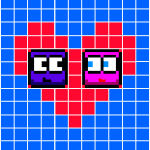Description
AirDroid just had a major update that will allow all users of this application answer the messages of WhatsApp from the computer without any problem. An application that many users already use because it connects our Android mobile with any computer without too many complications.
With the latest update of AirDroid that reaches to version 3.1.2 of the application, and with it comes the option to answer the messages that we receive in WhatsApp or Facebook Messenger through our own computer, we just have to install the application on both devices so that when we receive the notification, we click and respond to the message.

We must to keep in mind that to use AirDroid with this option of answer of WhatsApp messages from our computer we will have to have at least an updated device with a version of Android 4.4 or higher. If we already have the app installed, we must go to the Settings menu and select the option to receive messages on the computer screen and when we receive the notice, we will see the option to answer from the computer.

A very good choice if you want to integrate instant messaging service within your computer, and not have to check several devices at once.