AeroInsta
Images

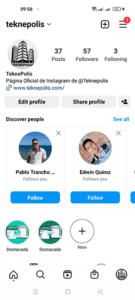
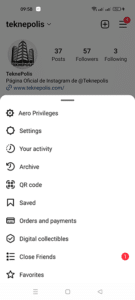
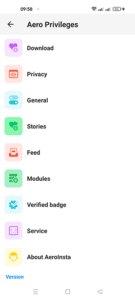
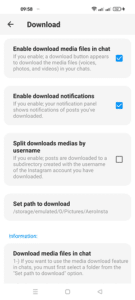
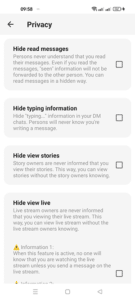
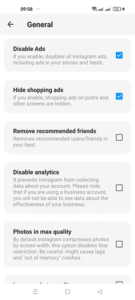
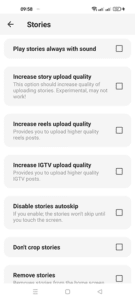
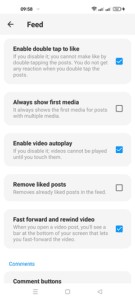
Description
AeroInsta, also known as Insta Aero, is a modification of Instagram with which we will get extra features over the original application, such as customization, privacy and other extra functions and that we will not find in other modifications, highlighting its design, usability and privacy.
Actually AeroInsta developed by Bozkurt Hazar (creator of WhatsApp Aero) is a “remod” of InstaUltra, another modification that stopped updating some time ago, although a new update is being prepared. Here we will find more customization and new icons created for Insta Aero.
Features
As we have already mentioned, this modification of Instagram brings many extra features to the official application, highlighting all its customization options, extra privacy options, options to download photos or even stories, and also security, being able to add a password to the application to avoid snoopers.
To go to the AeroInsta settings options we have to go to our profile screen and click on the menu button at the top right (3 horizontal lines), from here we choose the AeroInsta Settings option.
The list of AeroInsta’s main features is as follows:
- Copy comments or text from the application.
- Translate comments – It is an easy way to get the meaning instantly without opening the browser or translating the application to get it.
- Download the photos, videos and voice messages you like.
- You can check for InstAero updates within the app.
- Enlarge the Profile picture, simply press and hold it.
- Currently, the available themes are Dark, Blue, Red, Yellow, Green and Gold.
- Themes – The beta update brings the theme feature. So you can download themes from various resources that are only made for Aero Insta.
- Customization – Conversation screen, main/chat screen, comment screen, home screen, notation screen and profile screen.
- Hide Display Status – This feature helps you to prevent them from knowing your name while displaying their status.
- You can add comments from the home screen
- Option to start videos with sound. By default, it was set to Mute.
- Copy/Share the Video/Image URL.
- Lock with PIN or Fingerprint.
- Ad blocking – This feature is still being improved.
- Hide typing status.
- Press and hold the home icon to open the settings.
We can also enter the developer options (not advisable), for this we press and hold the home button (bottom left), from where we can activate many features, but we could also compromise the stability of the application.
What’s New AeroInsta 24.0.0
It could be said that AeroInsta is almost finished, at least as far as features are concerned, or at least until InstaUltra is updated, so we will not find many new features in its updates, but we will find updates to the base, which is the important thing.
The list of new features in AeroInsta 24.0.0 is as follows:
- Version 24.0.0:
- [Base] Instagram base version updated to 316.0.0.38.109
- [Added] A button has been added to the top of the main page to facilitate access to the Aero Privileges and Advanced AeroInsta Developer Options menus.
- [Changed] The design of the Aero Privileges and Advanced AeroInsta Developer Options menus has been changed.
- [Added] The Aero Menu option has been added (Aero Privileges > General > Aero Menu).
- [Added] “How to use Meta AI’s unique features in your Instagram chats?” and “How to use all features in the Instagram Notes?” redirect buttons have been added (Aero Privileges > General).
- [Added] The “Remove recommended friends” (new) option has been added (Aero Privileges > BETA).
- [Added] The “Download clean backup” option has been added (Advanced AeroInsta Developer Options).
- [Added] The “Full backup” option has been added (Advanced AeroInsta Developer Options) (thanks to Bluepapilte).
- [Removed] The text ‘igsh=’ used by Instagram for tracking purposes is no longer present in the links you copy.
- [Added] Now you can download archived stories.
- [Fixed] Fixed story download problems.
- [Fixed] “Do not send notify for screenshot” option moved to Privacy section and fixed (thanks to Bluepapilte).
- [Moved] The app details have been moved to the “About” page and “Contributors” have been updated.
- [Misc] Other Fixes And Improvements in AeroInsta
- Version 23.0.2:
- [Added] EXCLUSIVE: Advanced AeroInsta Developer Options menu. To access: Go to your profile > Click the three horizontal lines in the upper right corner > Select “Advanced AeroInsta Developer Options”.
- Version 23.0.1:
- [Added] The “Copy direct link”, “Share direct link”, “Copy post caption”, “Translate post caption”, “Preview media” features to the options button on the Reels screen.
- [Added] Preview while fast-forwarding/rewind the video option to Aero Privileges > Beta.
- [Fixed] Some video scrubber bugs.
- [Misc] Some features have been moved to the Aero Privileges > Beta.
- [Misc] Added a guide redirect button for the “Reducing the size of the story bubble” to Aero Privileges > General.
- [Misc] While the ‘Hide view live’ feature is active, we considered the “Ghost viewer” text in the upper right corner to be sufficient and felt no need to change the “joined” text. When you see the “joined” text, please do not think there is an issue. Keep in mind that these are merely pieces of text and do not affect the functionality of the ‘Hide view live’ feature.
- Version 23.0.0:
- [Base] Instagram base version updated to 292.0.0.28.110.
- [Added] “Do not send notify for replayed” option to Aero Privileges > Privacy.
- [Added] “Hide listen info for voice messages” option to Aero Privileges > Privacy.
- [Added] “Do not send notify for screenshotted” option to Aero Privileges > Privacy.
- [Added] Copy post caption (any post > three dots > Other Options).
- [Added] Translate post caption (any post > three dots > Other Options).
- [Fixed] When ‘Hide typing information’ is enabled, send button disappears.
- [Fixed] Always start videos with sound option.
- [Improved] Improved ad blocking.
- [Misc] Added a guide redirect button for the “Enable Roll Call feature” to Aero Privileges > General.
- [Misc] Added a guide redirect button for the “Enable music and avatar features in the notes” to Aero Privileges > General.
- Version 22.0.1:
- [Fixed] Some bugs
- Version 22.0.0:
- [Base] Updated Instagram base version to 268.0.0.18.72.
- [Added] “Enable Notes Feature” Guide Router to Aero Privileges》 General.
- [Added] “Enable search bar in story viewers” guide router to Aero Privileges》 General.
- [Added] “Sound indicator icon in stories” option for Aero Privileges 》 Stories.
- [Added] Some info boxes.
- [Updated] Some fonts.
- [Improved] Ad blocking.
- [Improved] Mark as read feature.
- [Fixed] Some bugs in AeroInsta.
- Version 21.0.0:
- [Base] Instagram base version updated to 249.0.0.20.105
- [Added] Font style changer for NEON font style (AeroInsta Settings > Stories > NEON font).
- [Added] new font styles and iOS emojis to NEON font styles.
- [Added] reels download button fix option (AeroInsta Settings > General > Add download button to reels).
- [Enabled] Due to the new Instagram menu design, the download reels button may not appear on some devices. This option adds a new download button to the reels options. Enabled by default.
- [Enabled] Enabling Menu/Copy/Translate buttons in comments (AeroInsta Settings > Feed > Comment Buttons) has been simplified.
- [Fixed] Some bugs in AeroInsta.
- Version 20.0.1:
- [Added] “AeroInsta Official Servers” option to verification badge. (Free Verified Badge/Blue Tick Everyone! – AeroInsta Settings > Verified Badge).
- [Fixed] Some download errors.
- [Fixed] Some crashes.
- [Fixed] Some bugs of the “hide live view” function.
- Version 20.0.0:
- [Base] Instagram base version updated to 240.2.0.18.107
- [Added] verified account section to AeroInsta settings.
- [Added] Option to define custom blue tick url (verified badge) to AeroInsta (For example, you can create your own blue tick url and share with your friends, so the accounts you set up among your friends will appear with a blue tick / verified badge) – (AeroInsta settings 》 Verified account).
- [Removed] “👀 Ghost Viewer Joined! ….” and added “Ghost Viewer 👻” warning to the top right of the live stream. This means that you are secretly watching the live stream.
- [Added] Added some links and warnings within the app.
- [Added] “Other options” to post options.
- [Improved] Layout to make AeroInsta settings easier to understand.
- [Improved] The “hide live view” function has been improved and stabilized.
- [Improved] “Heart Icon” option works more stable.
- [Fixed] The issue where the reel sounds were not muted when the “always start videos with sound” option was enabled.
- [Fixed] Developer options open without “numbers” by default.
- [Fixed] The function of removing stories from the home screen.
- [Fixed] Some typos in AeroInsta.
- Version 19.0.4:
- [Added] Option to enable/disable the visibility of the pinned element (Settings > Feed > The visibility of the Pinned). You can enable or disable the visibility of the “Pinned” text and the pin icon in comments. (This way, buttons like “Menu,” “Copy,” or “Translate” in comments won’t disappear because they don’t fit on the screen.)
- [Added] Option to hide time text (Settings > Feed > Hide time text). You can turn the visibility of the time text in comments on or off. (This way, buttons like “Menu,” “Copy,” or “Translate” in comments won’t disappear because they don’t fit on the screen.)
- [Added] Option to change like text (Settings > Feed > Change like text). For example, “3 ❤️” appears in comments instead of “3 likes.” (This way, buttons like “Menu,” “Copy,” or “Translate” in comments won’t disappear because they don’t fit on the screen.)
- [Added] Option to change DPI (Settings > General > Change DPI). Set Instagram’s DPI controller to 4000 to prevent camera crashes due to DPI.
- [Added] Fix for full screen reels download button (AeroInsta Settings > General > Fix for full screen reels download button). This option aligns the download button according to the new Instagram Reels interface. We recommend keeping it enabled.
- [Fixed] Some incorrect translations in the English language.
How to Install or Upgrade AeroInsta
To install AeroInsta we have 2 possibilities; install it to use it in our main Instagram account or as a secondary account. The steps to follow are as follows:
As main account (Unclone package – com.instagram):
- Uninstall the Instagram application.
- Enable the option “install applications from unknown sources” from the security settings of our Android device.
- Download the unclone package with the color you want.
- Click on it to start the installation.
As a secondary account (Clone package – com.aeroinsta):
- Enable the option “install applications from unknown sources” from the security settings of our Android device.
- Download the unclone package with the color we want (Below are the download links).
- Click on it to start the installation.
Some final considerations when installing, and that is that if the Unclone package is not installing, try the Clone package. Also, the Clone package is still being tested, and may present problems, so you should install the Unclone package number.
To update AeroInsta we simply need to download the same package we have installed and click on it to start the installation.
NOTE:
If you experience crashes when viewing story or saving post, uninstall and reinstall the app.
Download AeroInsta APK
If you have read how to install or update, you will already know that there are 2 packages to download AeroInsta APK 2024; the Unclone package, we use it to install as the main account, and the Clone package, we can use it to install the modification as a secondary account. From each package we can choose a different color.
Here are the download links in its latest version:
















