Abo2Sadam WhatsApp+
Images
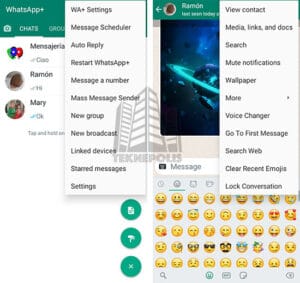
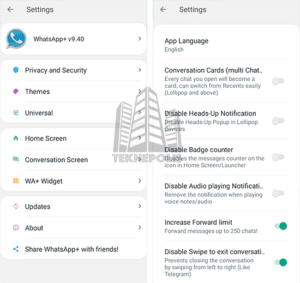
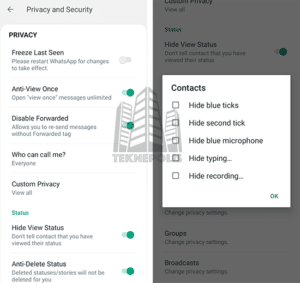
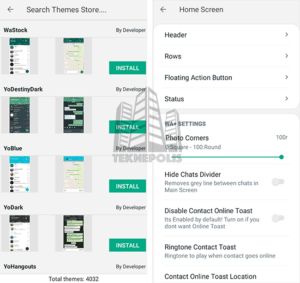
Description
Abo2Sadam WhatsApp+ or Abo2Sadam WhatsApp PLUS, as you prefer, is a modification that became very popular, since its developer, Abu Saddam Al-Rifai, was the one who continued with the project name of the original WhatsApp PLUS.
Now we find ourselves with a really very good WhatsApp MOD, since in this Abo2Sadam WhatsApp+ we will find all the features that we can ask from this type of applications, such as customization, privacy, security and many extra functions.
Features
As we have already mentioned, in Abo2Sadam WhatsApp+ we will find customization, privacy, security and many extra features, some of them very interesting, such as the ability to send files of any type up to 50 MB.
In terms of privacy, we have to say that it does not lack any option, as we can freeze the last time, hide view statuses, view deleted statuses or messages, show blue ticks after replying, hide blue ticks, second tick and much more.
As for the customization of Abo2Sadam WhatsApp+ we can download thousands of themes, more than 4000, as well as change the color of any element of the application and even change the appearance of this great modificiación completely.
Here is a list of the main features of Abo2Sadam WhatsApp+:
- We can customize it with hundreds of themes available for download from the same application.
- States up to 250 characters.
- Message scheduler.
- Answering machine.
- With emoji changer.
- Allows you to hide notifications.
- Allows sending any type of file up to 50MB.
- Increased limit for sending videos up to 700MB.
- Ability to uncompress the photos sent, so they do not lose quality.
- Possibility to password protect individual chats.
- Hide connection status to contacts.
- Configure Privacy options (whatever you can think of).
- Full customization of the appearance of the installed theme.
- Edit font size, color and font type.
- The rest you will have to discover for yourself 😉
What’s New Abo2Sadam WhatsApp+ 11.60
In each new update of Abo2Sadam WhatsApp+ we will find new features, many inherited from Fouad WhatsApp, as well as the typical bug fixes and improvements to the overall performance of the application, among many other things.
The official list of new features of Abo2Sadam WhatsApp+ 11.60 is as follows:
- [Base] Version 2.23.9.75
- [Added] Unread chats option (WA+ settings > Privacy)
- [Added] Option to hide the go arrow for the first message
- [Added] Option to hide the arrow to go to the last message
- [Added] Option to change the color of the icon and the background of the arrow, go to the first and last message
- [Added] Option to change the text color and background of quick conversations
- [Fixed] Storage permission problem in Android 13+
- [Fixed] Restore Backup in Android 13+
- [Fixed] Download emoji packs in Android 13+
- [Fixed] Forwarding messages crash for some users
- [Fixed] Status privacy crash for some users
- [Fixed] WA Nav Unread Badge not taking color
- [Fixed] Elapsed time option
- [Fixed] Video Note Message download icon not appearing sometimes
- [Fixed] Concept entry increased space between quoted message
- [Misc] Other bugs and improvements in Abo2Sadam WhatsApp+
How to install Abo2Sadam WhatsApp+
If you are going to install Abo2Sadam WhatsApp+ for the first time on your Android device, available from Android 5 or higher, you must follow a series of simple but important steps:
- Make a backup copy of the chats
- Uninstall the WhatsApp that we have installed on our device from Google Play
- Enable, if it is not already enabled, the installation of applications from unknown sources, for this, and according to your version of Android:
- Android 5 to 7: Enable the option “Install from Unknown Sources” or ” Unknown Sources”. It is usually in Phone Settings > Security.
- Android 8 or higher: Go to Device Settings > Applications. Here we look for the application from where we are going to install the downloaded APK, any device manager, and in advanced settings we click on Install applications from unknown sources and activate the option. NOTE: Clicking on the APK to install also gives us the possibility to go to settings to activate this option.
- Download package or APK of the latest version available.
- Click on the package or APK to start the installation.
- Before verifying the number and so on, go to your device settings and under Applications look for WhatsApp, grant all permissions to the application.
- Click on the Abo2Sadam WhatsApp+ icon and accept conditions, verify number, restore backup and enter profile picture and name.
- If it asks how often we want to upload backups to Google Drive, click on NEVER, since no modification works with this application.
If instead what you want is to update Abo2Sadam WhatsApp+ to the latest version available, the steps are simpler, simply download the same package or APK you have installed and click on it.
Download Abo2Sadam WhatsApp PLUS 2023
To download Abo2Sadam WhatsApp+ to the latest version 2023, we have 4 packages or APK, being the com.whatsapp package the one used to install as the main number, while the others are used as secondary numbers.
Here are the download links for the latest version available:















